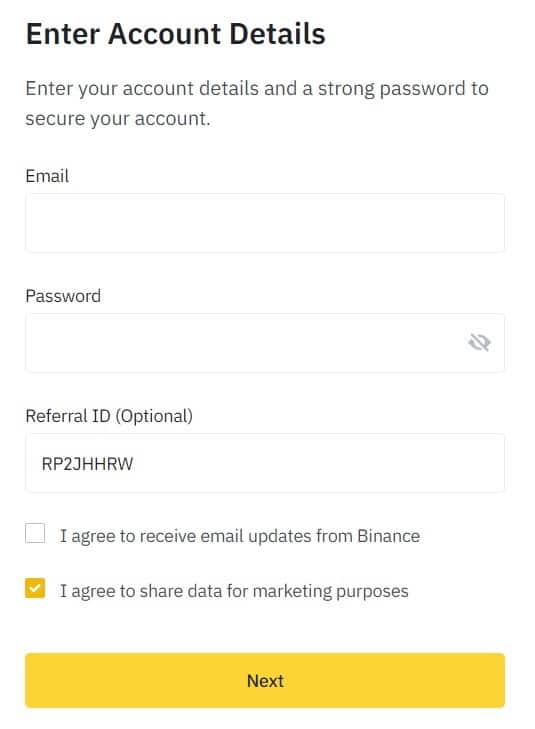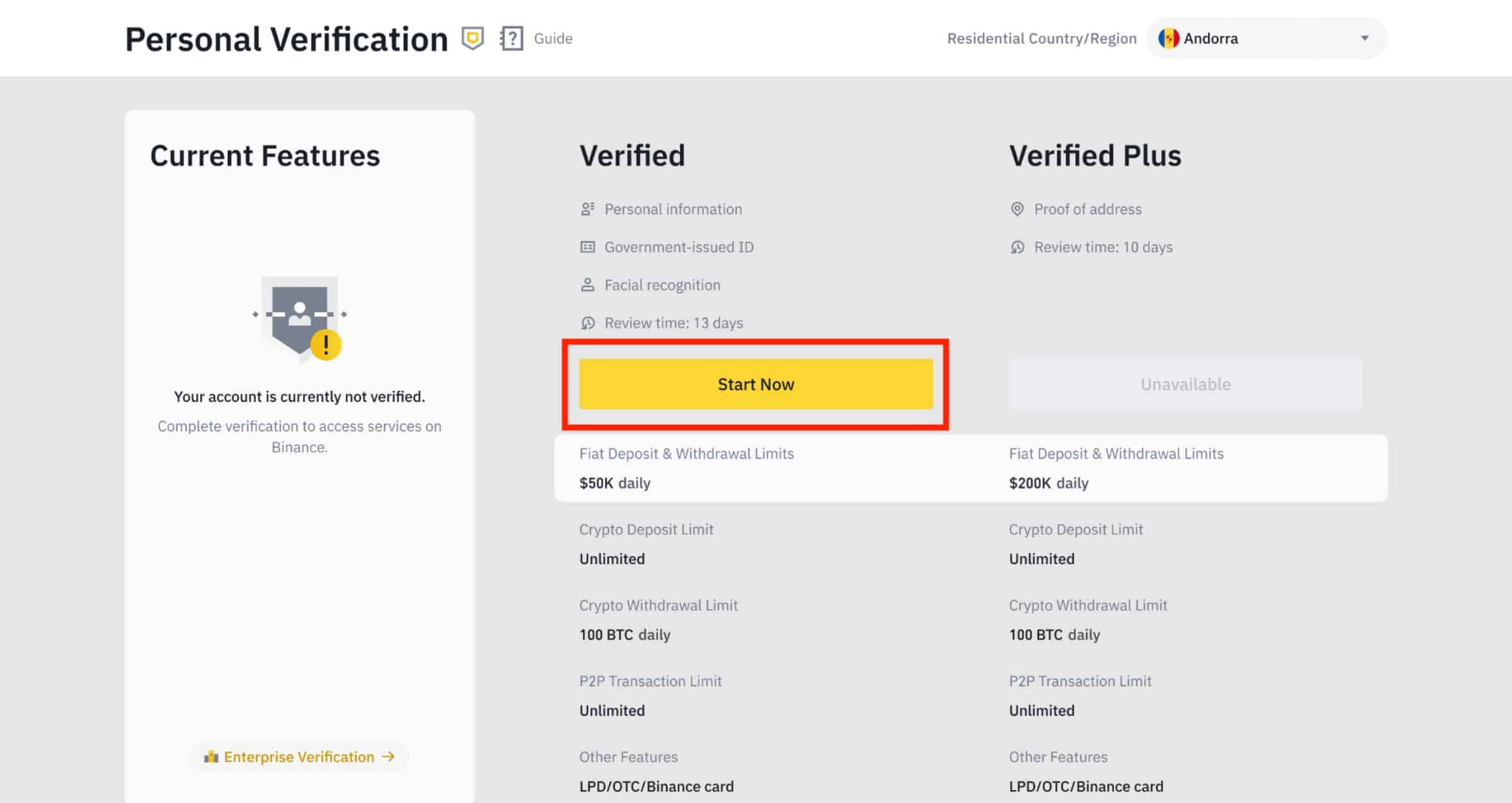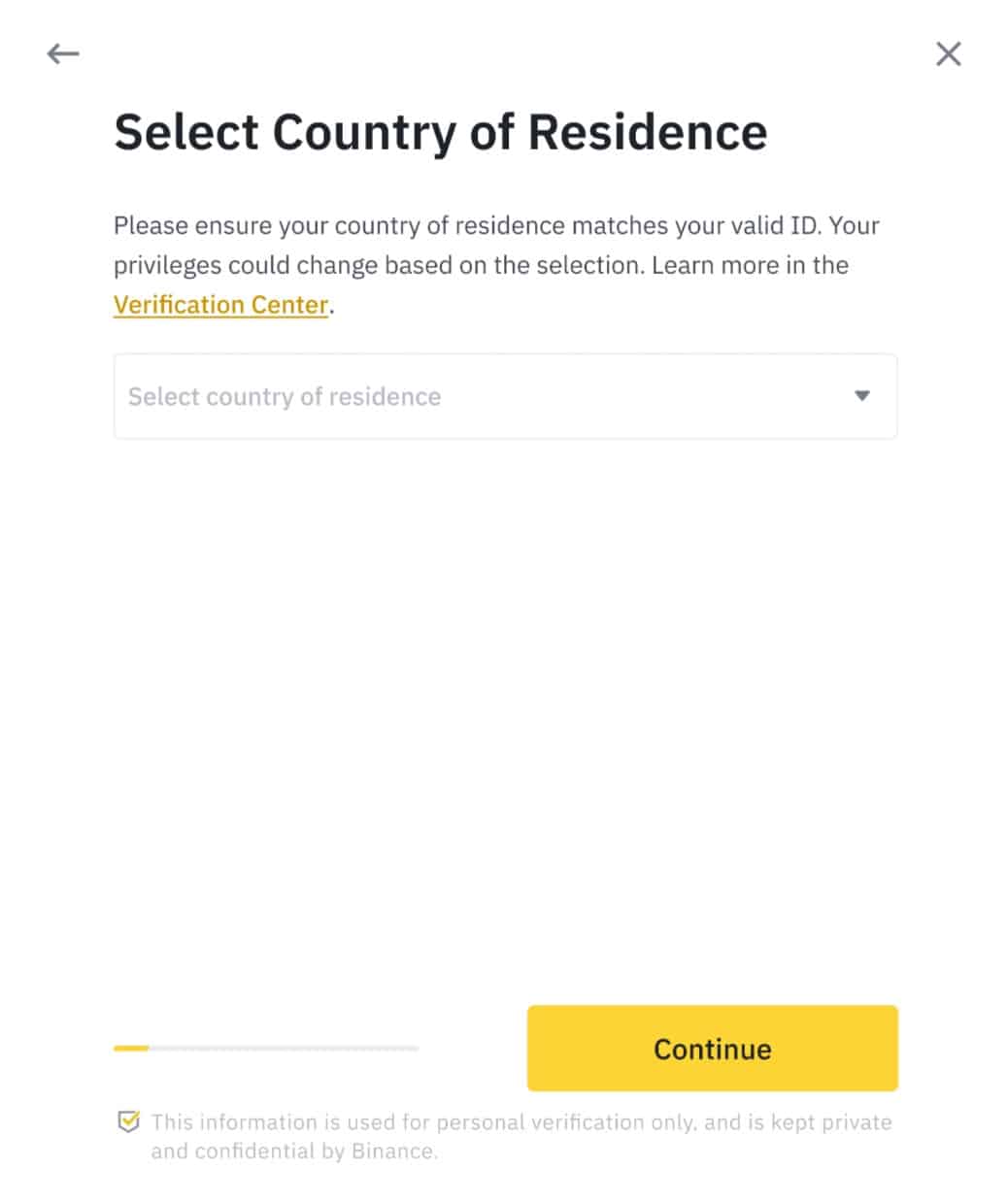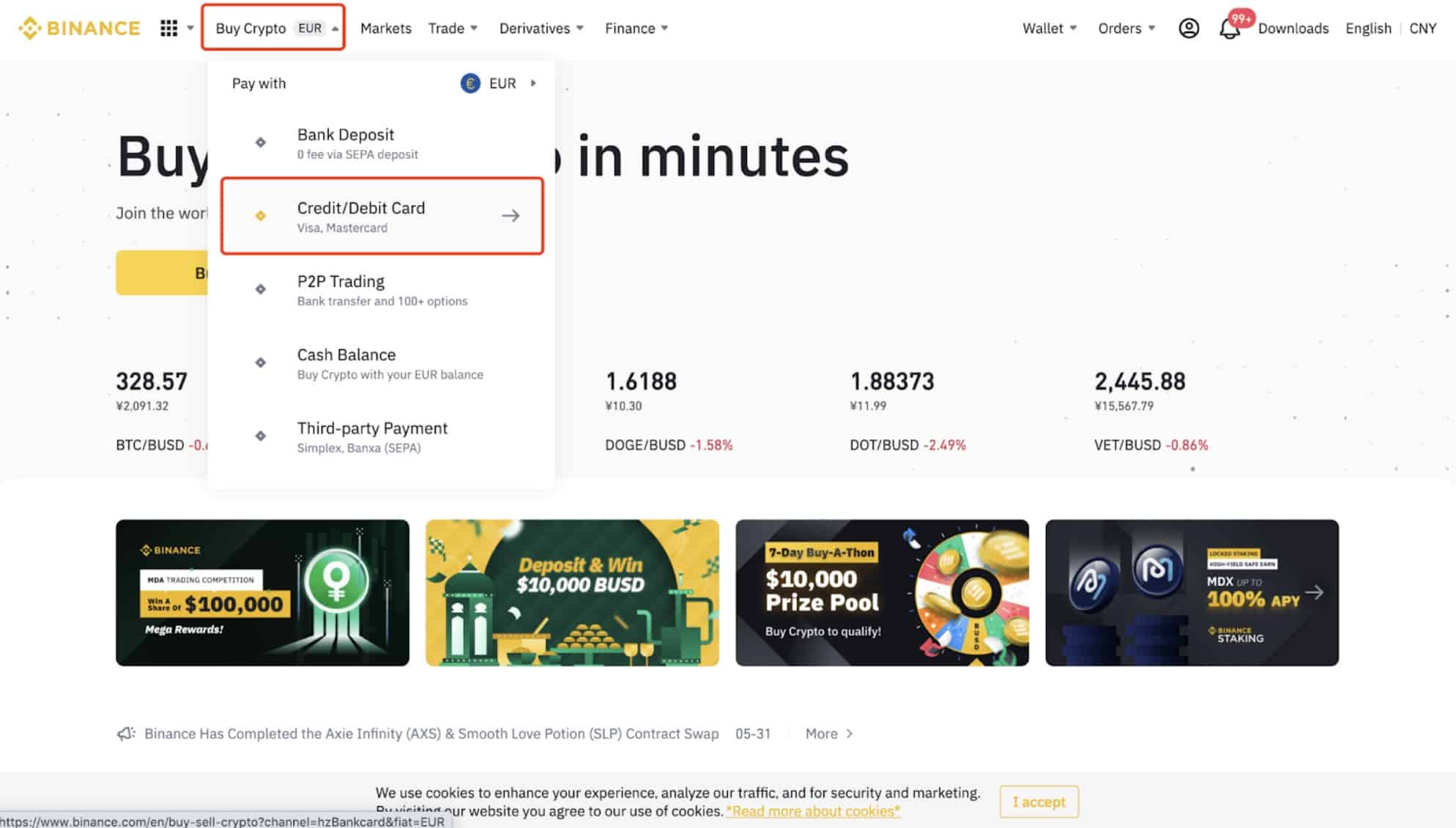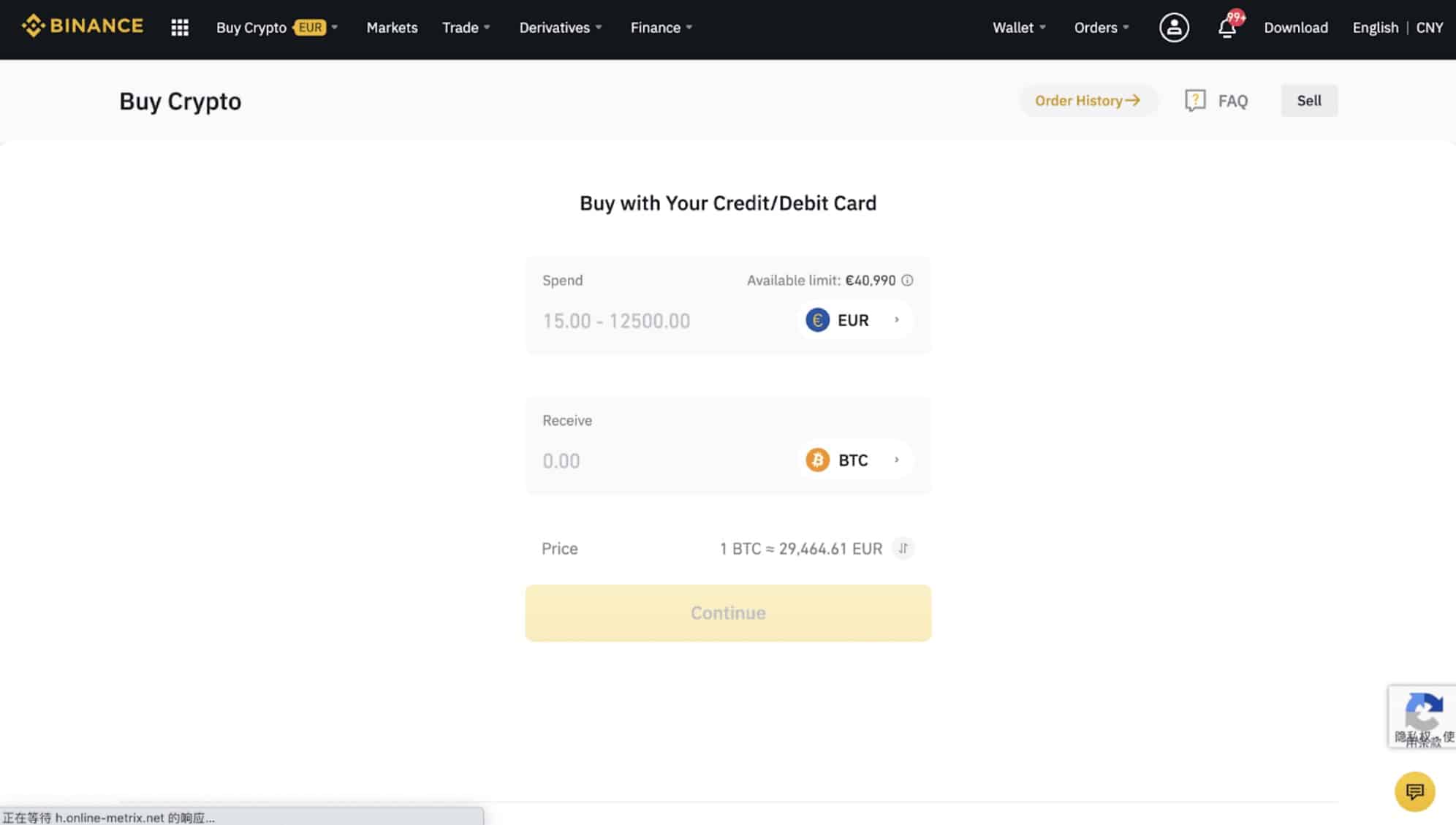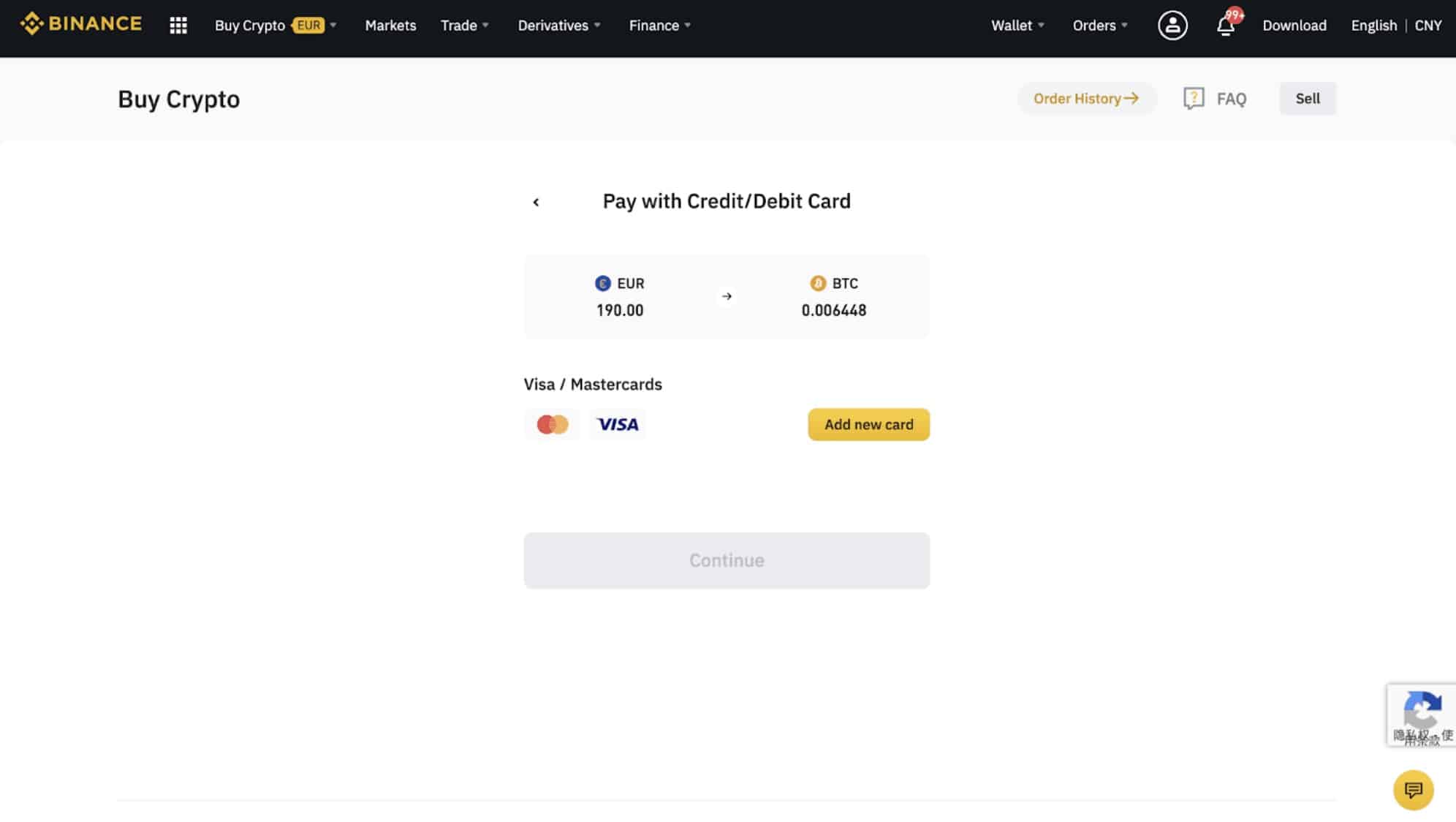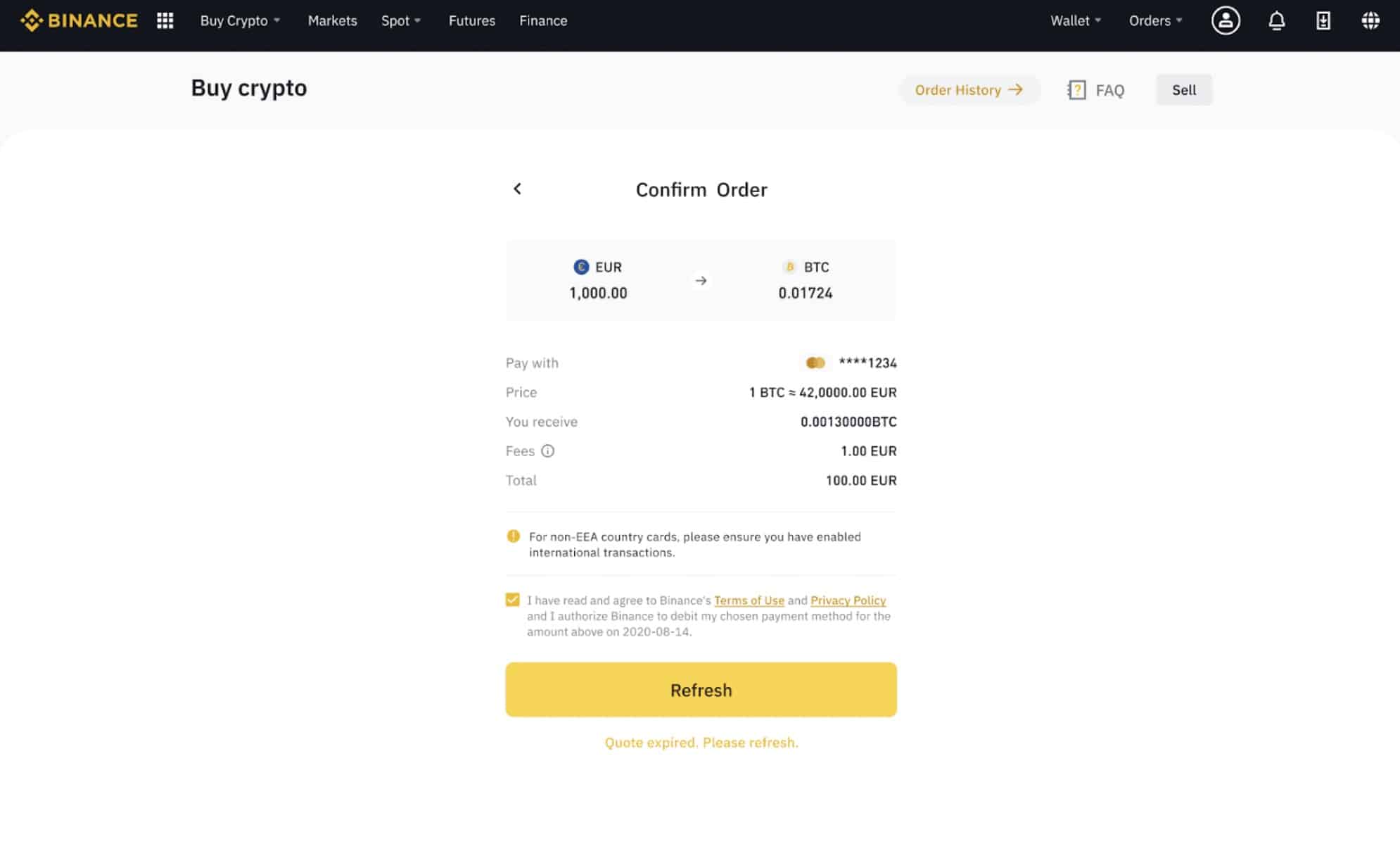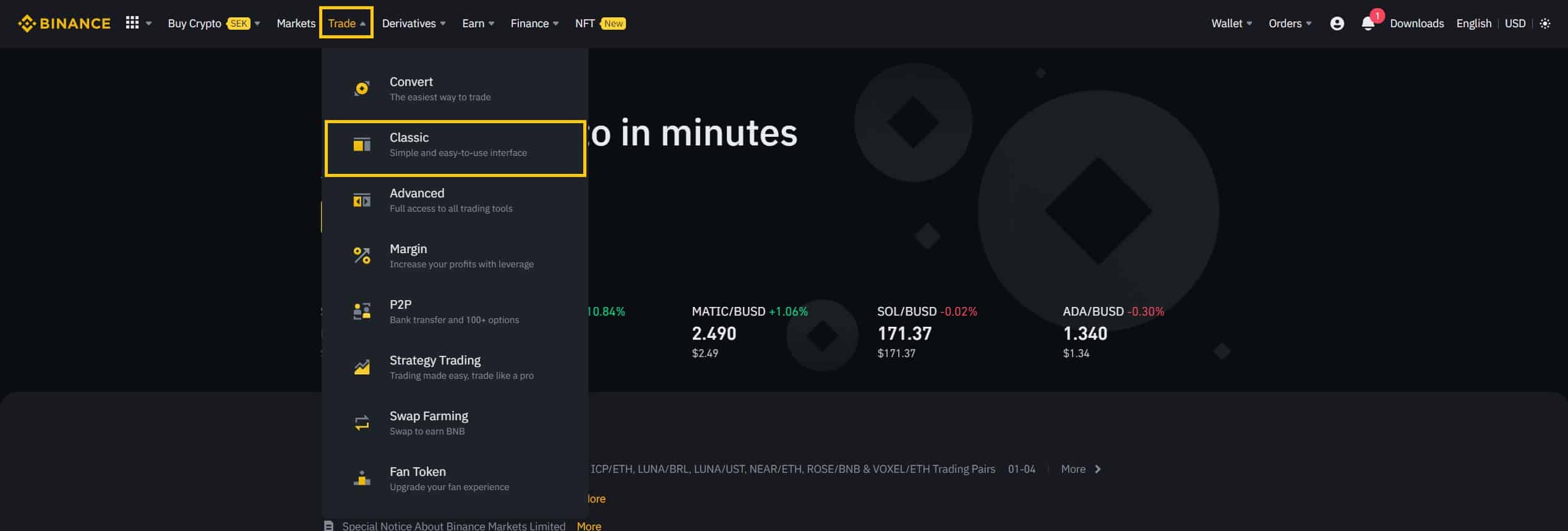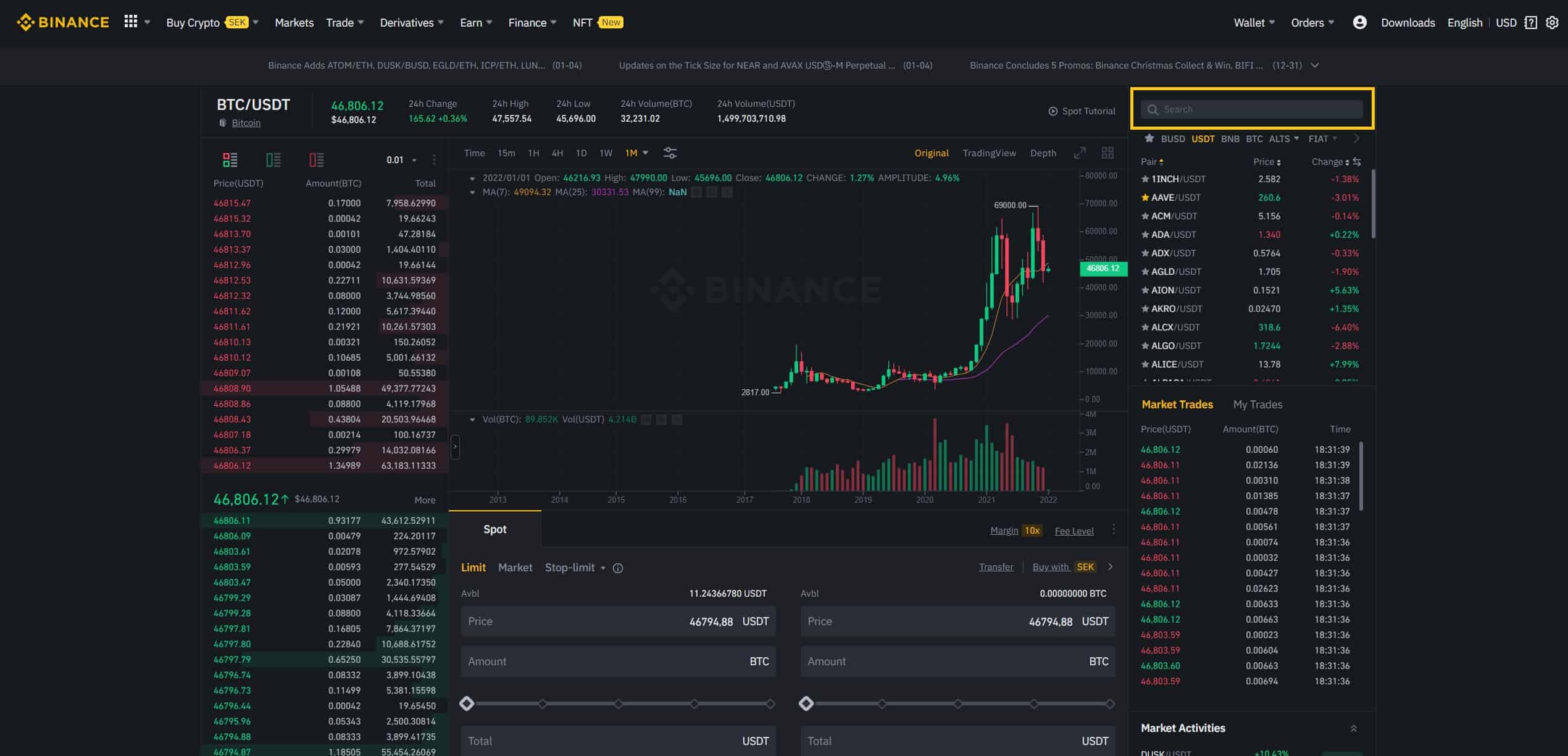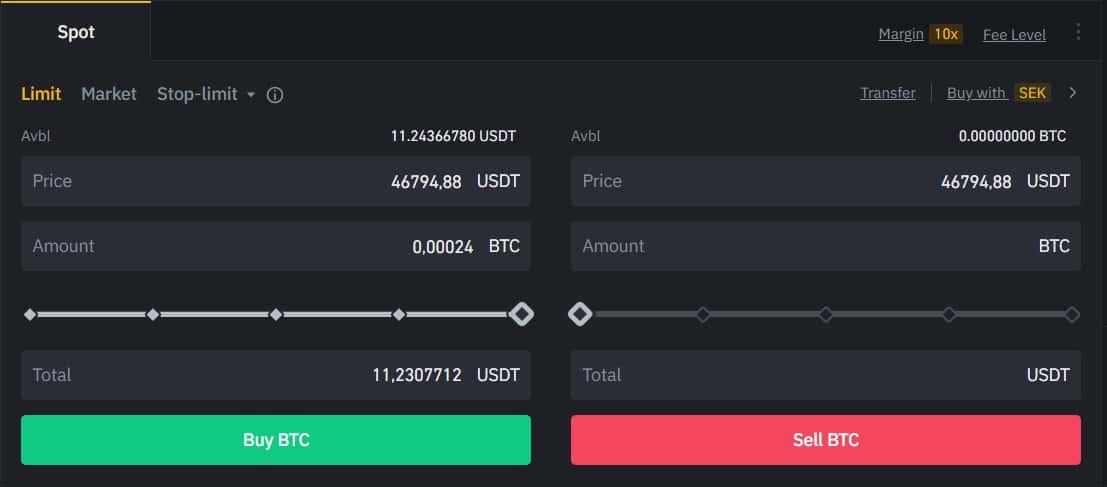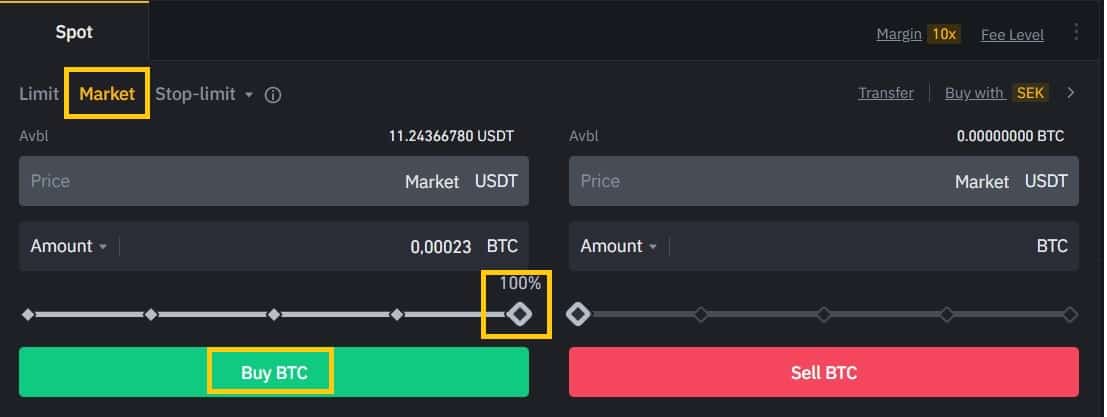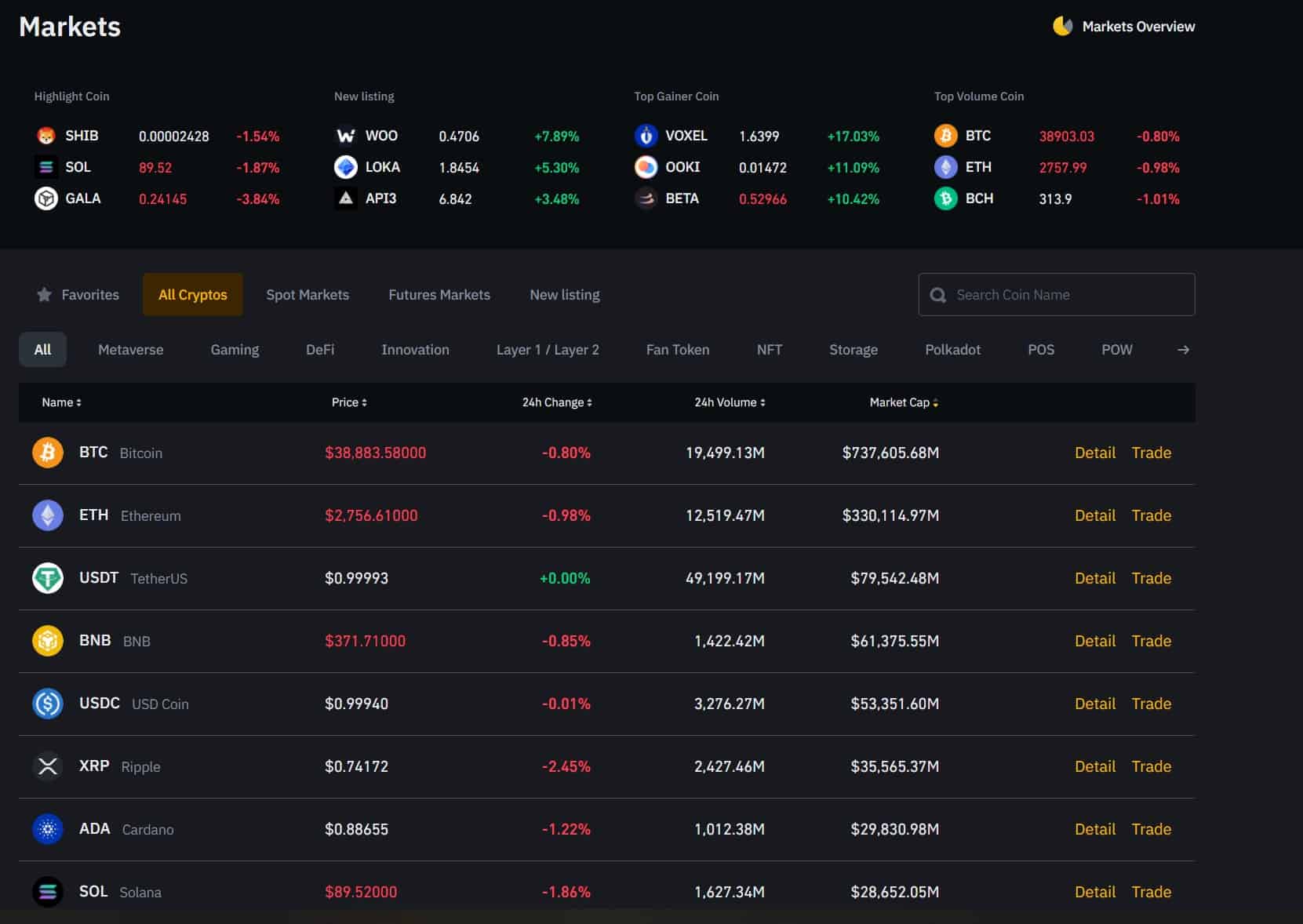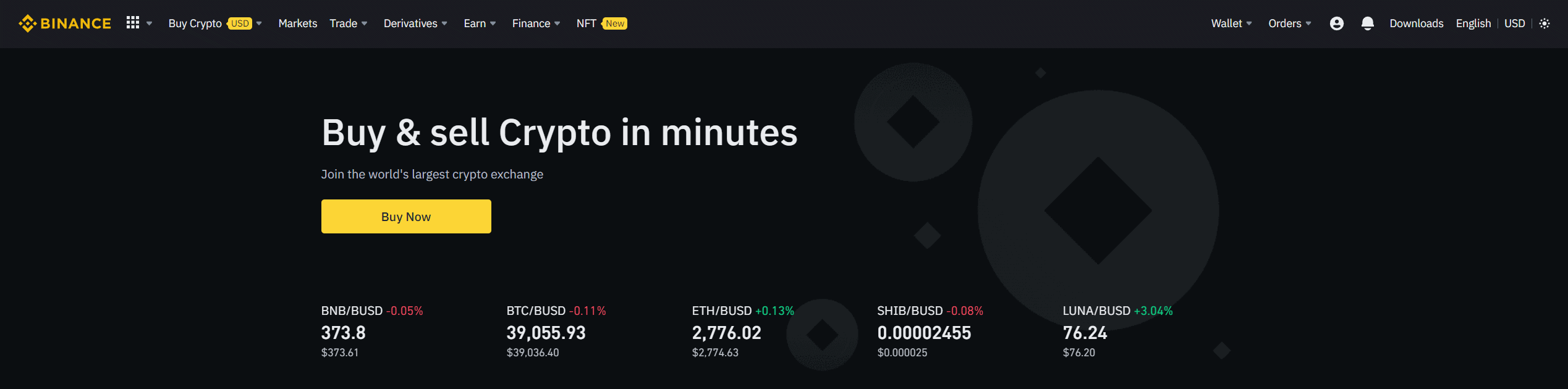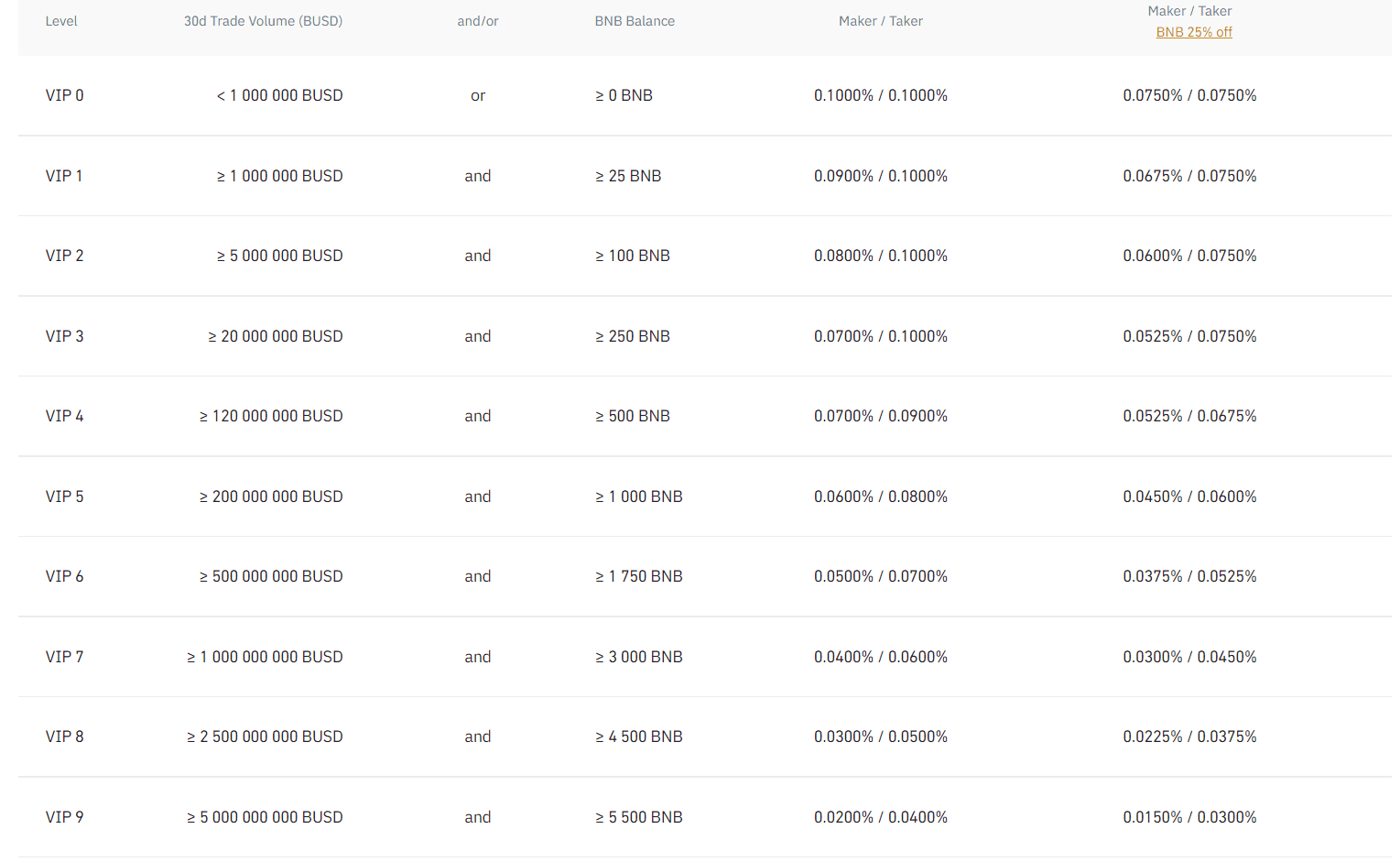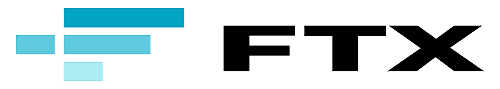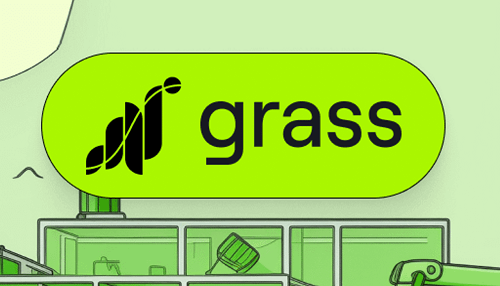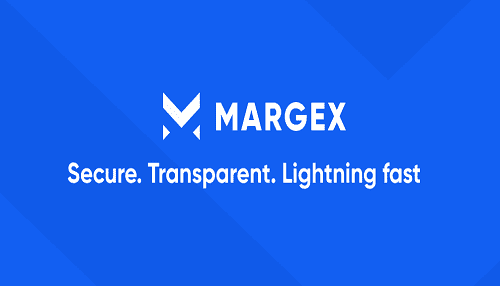Binance Review 2024

Binance Review Summary
Binance is one of the world’s largest cryptocurrency exchanges, giving users everything crypto-related in one platform. Binance makes it simple for beginners to sign up and start trading, but advanced users can also get as technical as they want with Binance’s advanced charting, trades, and custom API keys. Whether you’re a beginner or a seasoned trader looking to trade crypto, this is probably the easiest and cheapest way to go. The platform accepts users from around the world and has received favorable reviews from the crypto community. The exchange has also partnered with 3rd party companies such as Simplex to allow credit card and wire transfer purchases of cryptocurrencies at a premium.
- Web Address: binance.com
- Fiat Currencies: USD, GBP, EUR, CAD, AUD, HKD, JPY & 40+ more
- Cryptocurrencies: BTC, ETH, XRP, LTC, BCH, DOGE, SHIB, SOL, LUNA, AVAX & 500+ more
- Mobile app: Yes
- Trading Fees: 0.015% – 0.1%
- Fiat Deposit Fees: 0% – 3.50%
- Crypto Deposit Fees: 0%
- Crypto Withdrawal Fees: 0%
- Fiat Withdrawal Fees: 0% – 2.5%,
- Deposit Methods: SEPA & Bank transfer (ACH), PayID, Debit card, Credit card, SWIFT, Cryptocurrency
- Binance Security: Binance offers a high level of security including SMS authentication, 2FA authentication, and anti-phishing support.
How to create a Binance account
Show Detailed Instructions
Hide Detailed Instructions
Step 1: Go to the Binance website.
Step 2: On the registration page, enter your email address, and create a password for your account.
Then, read and agree to the Terms of Service and click “Create Account”.
Note: Your password must be a combination of numbers and letters.
It should contain at least 8 characters, one UPPER CASE letter, and one number.
Step 3: Complete the Security Verification.
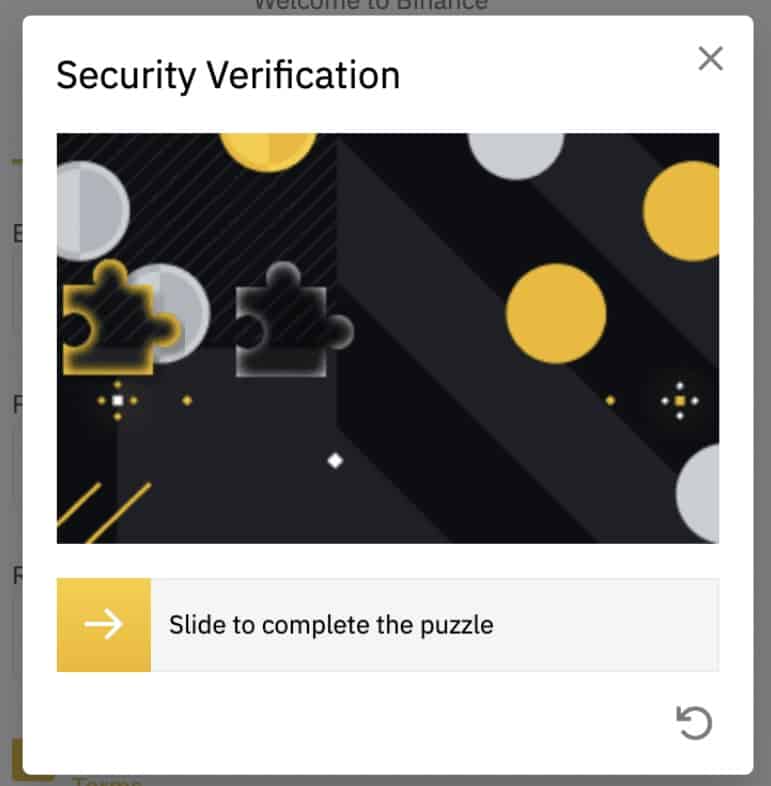
Step 4: The system will send a verification code to your email. The verification code is valid for 30 minutes. If you can’t find the email in your inbox, check your other mail folders as well, or click “Resend Email” to resend.
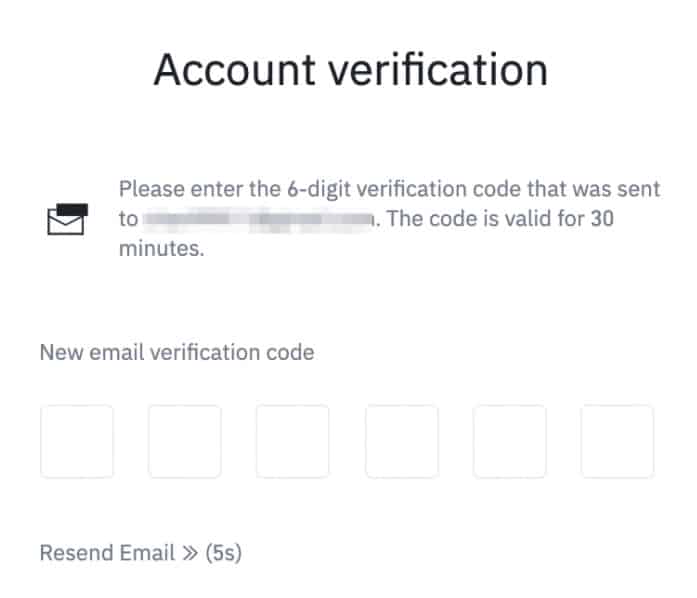
How to complete KYC (ID Verification) on Binance
Step 1: Log in to your Binance account and click “User Center” and then “Identification”.
Step 2: click “Start Now” to verify your account.
Step 3: Select your country of residence.
Ensure that your country of residence is consistent with your ID documents.
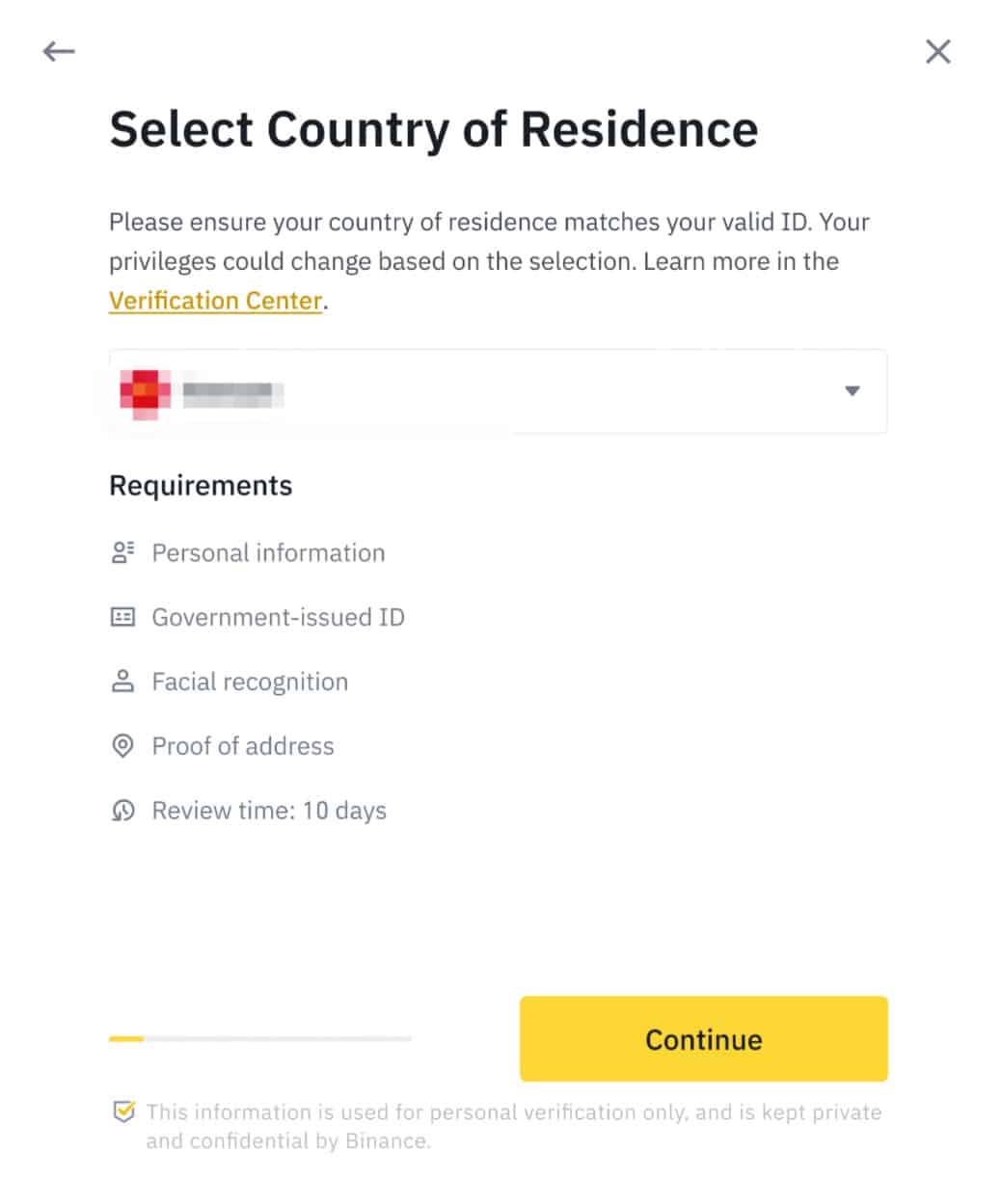
Step 5: Enter your personal information and click “Continue.”
You won’t be able to change it once confirmed.
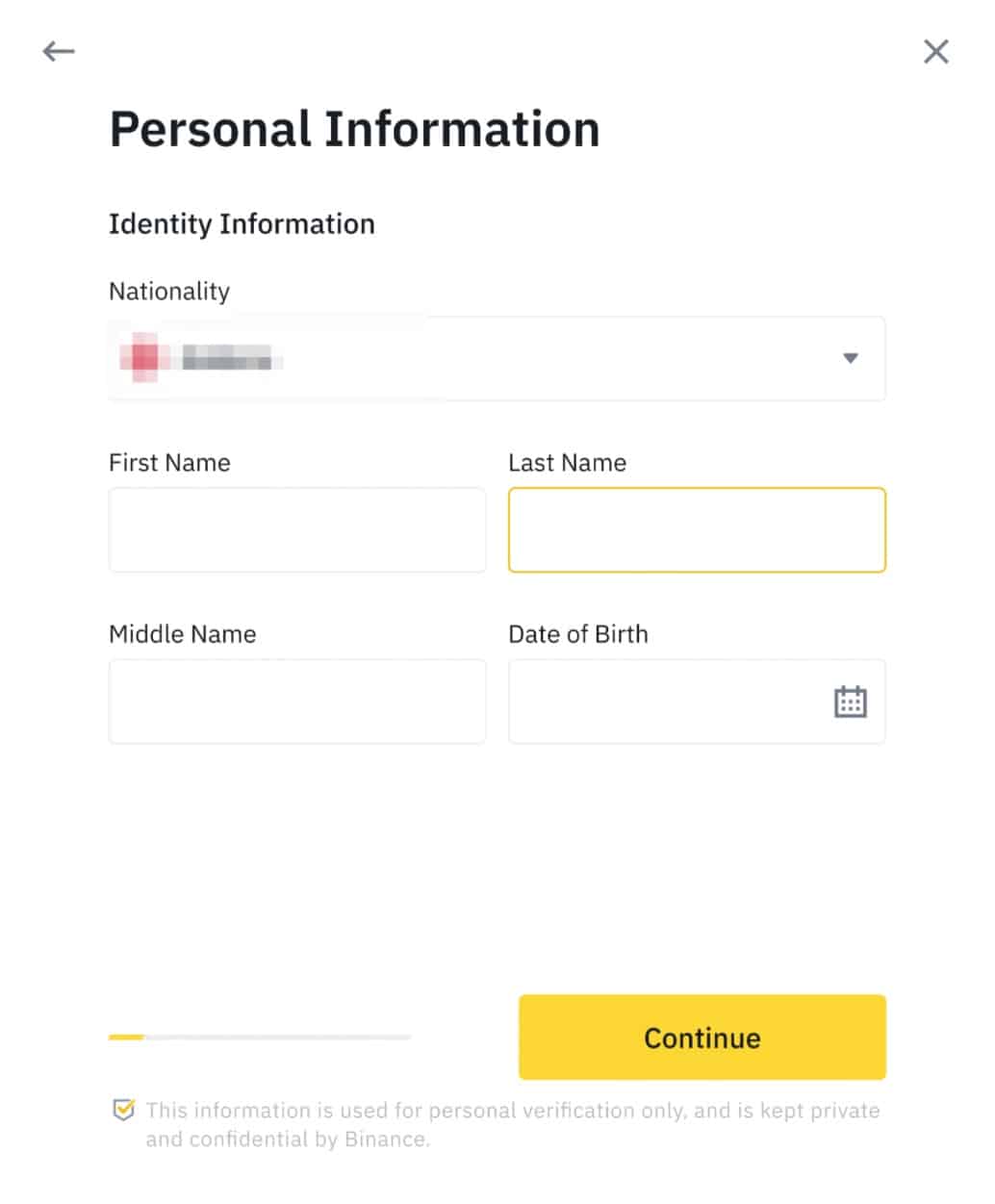
Refer to the respective options offered for your country.
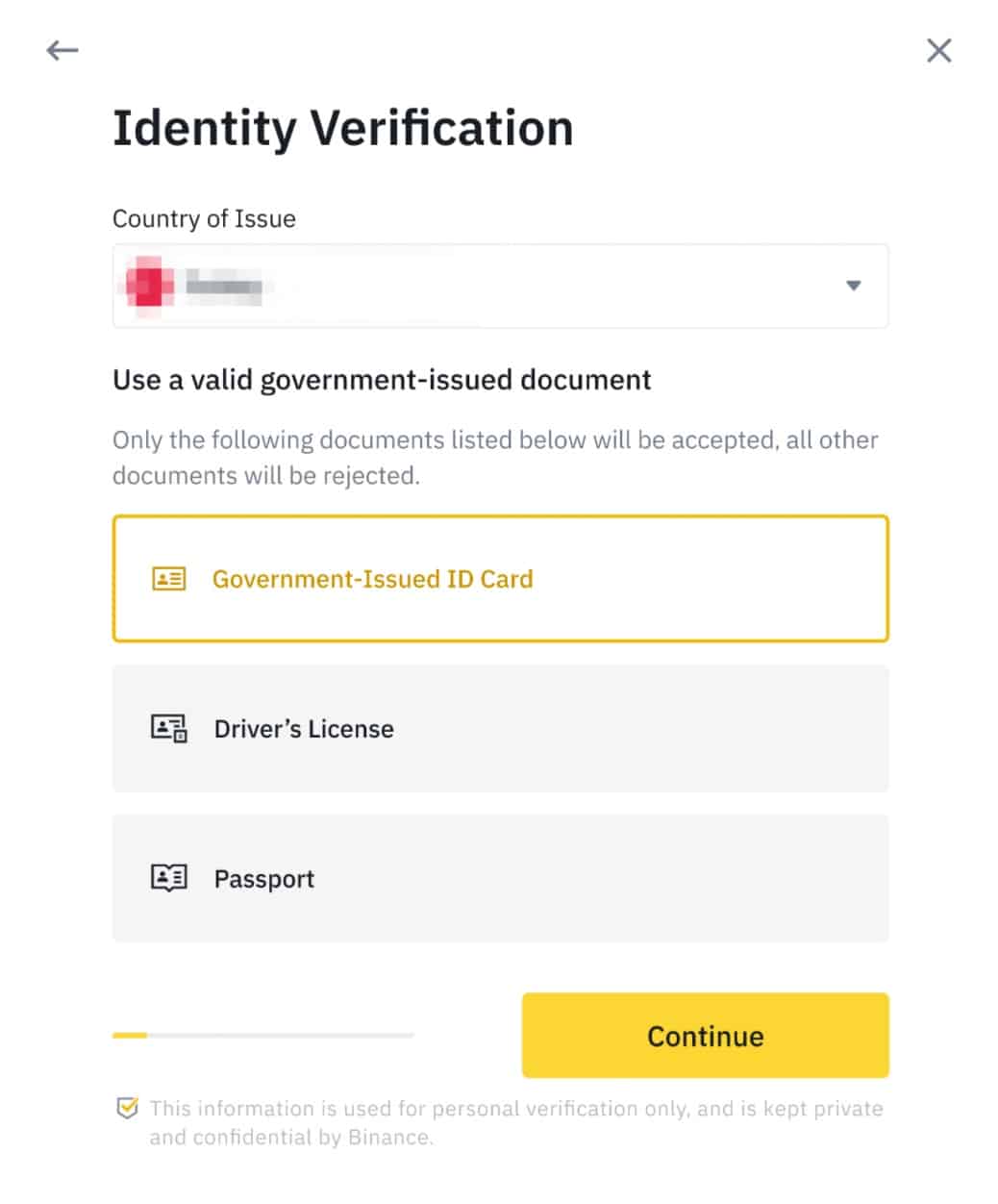
Step 7: Follow the instructions to upload photos of your document. Your photos should clearly show the full ID document.
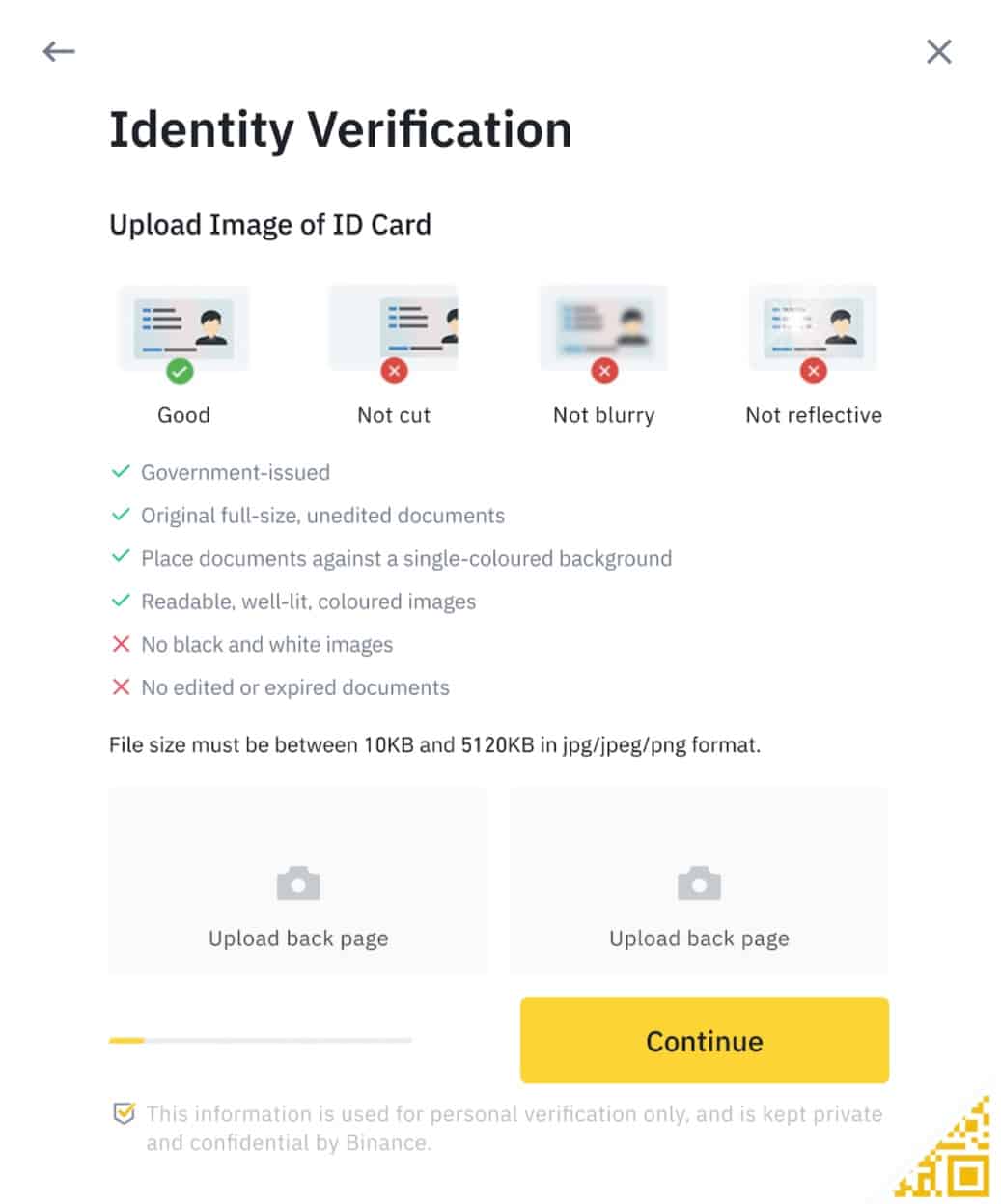
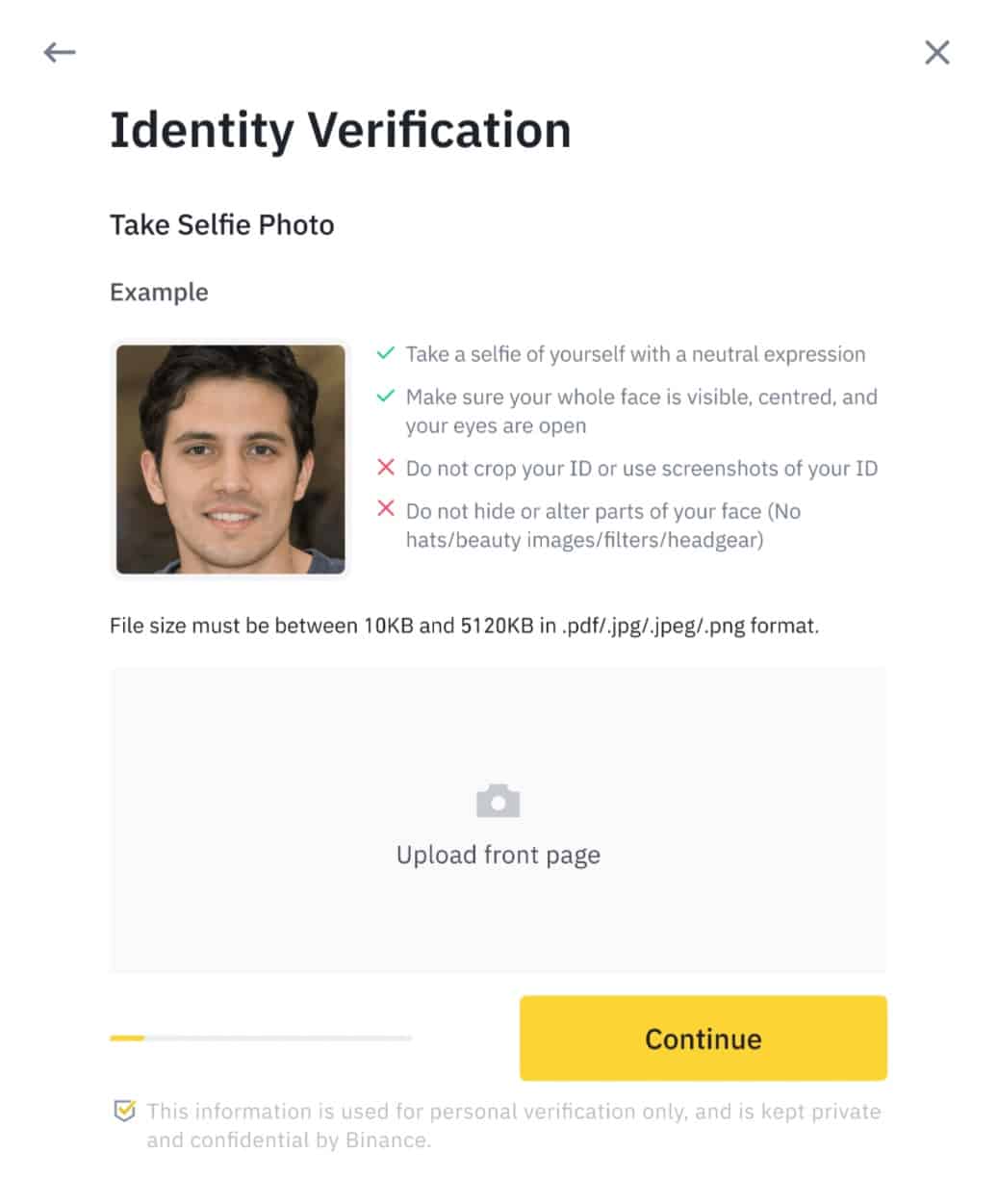
Do not wear hats, glasses, or use filters, and make sure that the lighting is sufficient.
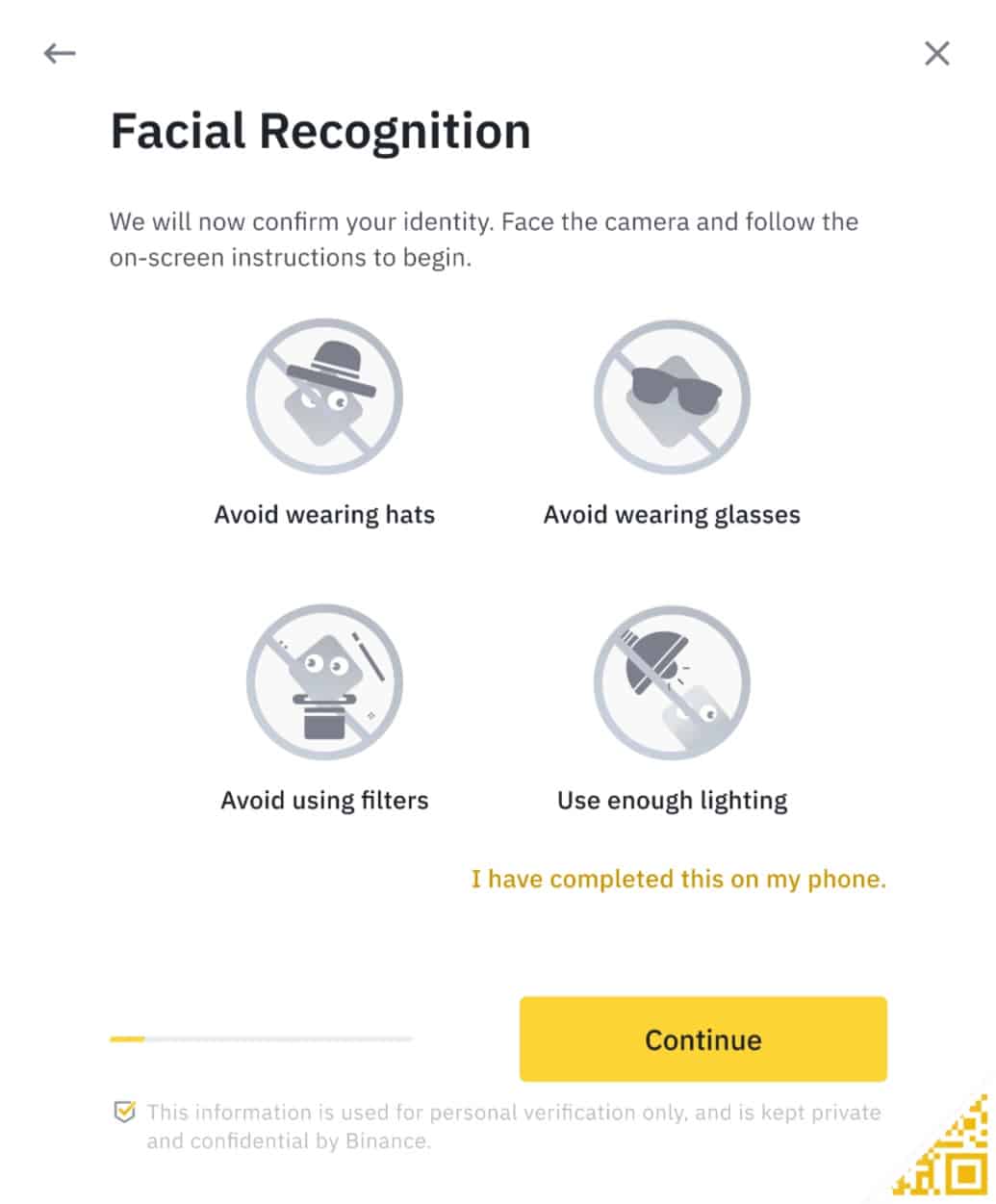
Once your application has been verified, you will receive an email notification.
How to buy cryptocurrency on Binance
Step 1: Log in to your Binance account and click “Buy Crypto” and then “Credit/Debit Card”.
Step 2: Here you can choose to buy crypto with different fiat currencies. Enter the fiat amount you want to spend and the system will automatically display the amount of crypto you can get. When you have selected the amount you wish to spend then press “Continue”.
Note: You might not be able to purchase every cryptocurrency directly using fiat, if you’re looking to purchase something that isn’t offered in the currency list on this page, then you will want to purchase USDT. We will then show you how to exchange that on the spot-market for the cryptocurrency that you want in the next section of this guide.
Step 3: Click “Add New Card”. Then enter your credit card details and your billing address.
Step 4: Check the payment details and confirm your order within 1 minute. After 1 minute, the price and the amount of crypto you will get will be recalculated. You can click “Refresh” to see the latest market price. You will then be redirected to your bank’s OTP Transaction Page. Follow the on-screen instructions to verify the payment.
How to Conduct Spot Trading on Binance
Step 1: Log in to your Binance account.
Click on “Classic” under “Trade” on the top navigation bar.
Step 2: Search and enter the cryptocurrency you want to trade.
Step 3: Set buying/selling prices and buying/selling amount (or exchange total). Then click on “Buy”/”Sell”.
(Note: The percentages under the “Amount” box refer to percentages of the total account balance.)
Step 4: If you don’t want to set a manual price, you can place a “Market Order” to set the buying/selling price automatically.
Hide Detailed Instructions
Binance History Overview
Launched in China in July 2017, Binance has a fine crypto pedigree behind it: founders Changpeng Zhao and Yi He had worked previously at OKCoin exchange, while Changpeng had also been a member of the Blockchain.com wallet team since 2013.
Binance cryptocurrency exchange has proven to be one of the most successful ICO (initial coin offering) projects out there. Between July 1-20, 2017, the exchange raised USD 15,000,000 equivalent of crypto from eager investors. In turn, the investors received 100,000,000 of Binance Coin (BNB) tokens issued on Ethereum blockchain (now migrated onto Binance’s native Binance Chain). The initial ICO price for one BNB was USD 0.115 per coin.
Since its launch, Binance has become the largest exchange in terms of the global trading volume, which can be attributed to its ease of use, its responsive ability to handle a large number of transactions, global approach to its business and platform accessibility in multiple languages (English, French, German, (simplified and traditional) Chinese, Spanish, Russian, Korean, Vietnamese, Italian, Turkish, Portuguese, Japanese, Dutch, Polish, Malay, and Ukrainian).
Although the company was founded in China, it moved its headquarters to Japan in advance of the Chinese government ban on cryptocurrency trading in 2017. In 2018, Binance established offices in Taiwan and announced its move to Malta. However, in 2020, Malta Financial Services Authority (MFSA) clarified that Binance is neither officially registered nor regulated in the country.
While Malta remains de facto Binance’s headquarters, the company is incorporated in the Cayman Islands and Seychelles. Asides from that, the company has teams in California (United States), London (United Kingdom), Paris (France), Berlin (Germany), Moscow (Russia), Istanbul (Turkey), Singapore, New Delhi (India), Kampala (Uganda), Manila (Philippines), Ho Chi Minh (Vietnam), Jersey, and other locations in Asia. In total, its team is operating from 40+ countries.
Binance Cryptocurrency selection
Binance offers over 500+ different cryptocurrencies which is one of the widest offerings available around the world. As the largest crypto exchange in the world based on trading volume, you know that the liquidity will be high, so you will be able to buy and sell any coin easily on their platform.
Binance Supported Countries
Binance is available in more than 180 countries worldwide, though they did have to spin off a separate entity, Binance US, specifically for United States users.
Binance Payment Methods
Binance offers multiple deposit options for users. These include:
- Crypto deposit: For users who already own cryptocurrencies supported by Binance, you may transfer these to the Binance compatible wallets.
- Bank Deposit: Binance supports bank deposits for the world’s fiat currencies.
- Credit/Debit Card: Visa and Mastercard.
- PTP Trading: By bank transfer and 60+ alternative options.
- 3rd Party Payment: Via Banxa and Simplex.
Key Features of Binance
- Wallets: Binance offers users with a comprehensive list of wallets to hold cryptos and fiat currencies on the exchange.
- Mobile Trading: Binance is mobile compatible and is available on Google Play, Android APK, and the AppStore.
- Interactive Charts: Supported by TradingView, users have access to a wide selection of indicators to carry out technical analysis.
- Support Centre: A comprehensive library of articles to assist in queries and to help navigate the platform. Users may also chat directly with customer support. Additionally, Binance has a Learn section, proving users with detailed guides on how to buy cryptos.
- Trade: A wide range of platforms are on offer to invest in or trade cryptos. These include “Basic”, “Classic”, “Advanced”, “Margin”, “OTC”, and “P2P”.
- Derivatives: Traders can also trade USDT Futures, Coin Futures, and Leveraged Coin products.
- Launchpad: Users are given access to crypto launches to stay ahead of the market. Here, you can review the project details, including the whitepapers, the timelines, and start staking.
- Research: Binance delivers its users with institutional-grade analysis and reports.
- Finance: Users receive rewards for depositing and staking cryptos. Binance also offers loans secured by cryptos.
- Binance Visa Card: Users can convert and pay with crypto worldwide.
- Deposits and Withdrawals: Binance supports the deposit and withdrawals of both cryptos and fiat money.
- NFT Marketplace: NFTs are becoming increasingly popular, and Binance has taken the opportunity to be part of the action. Binance has a new NFT marketplace where you can mint, buy and sell NFTs.
Binance Trading Fee Overview
Here is a breakdown of the Binance fee structure:
It may look complicated, but essentially users are charged a 0.1% fee per transaction, with discounts for using the BNB token (Binance native token) to pay for these fees. These tokens can be purchased on Binance.
The higher the trading volume (measured in Bitcoin amounts), the lower the fee becomes, all the way down to 0.02%.
Using Binance can lower your costs significantly, with an average of 0.1% fee per transaction (or less). If you are an active trader, Binance offers some of the lowest fee trades on the market. In a competitive space, the fee structure of Binance is cutting edge. Its team members have sharpened their knives and are slicing the opposition apart. A flat rate of 0.1% is very enticing for any trader who doesn’t need immediate fiat liquidation. Traders that use Binance’s futures trading platform enjoy even lower fees, starting at 0.02% / 0.04% for makers or takers, respectively. Incredibly, it undercuts most other large exchanges, some of which charge upward of 0.2%. That’s a pretty sizeable difference if you’re working with large orders.
Binance Deposit Fees
If you are depositing cryptocurrency into Binance, there are zero fees.
If you are depositing fiat currency into Binance, the fee will vary depending on the method of deposit and the currency. For example, if you deposit Australian Dollars (AUD) using PayID/OSKO, it is free of charge. However, if you deposit Hong Kong Dollars (HKD) using a bankcard, the fee is 3.50%.
Click here to check the fee for your fiat currency and deposit method.
Binance Withdrawal Fees
Withdrawing cryptocurrency from your Binance account incurs a flat fee to cover the transaction costs of moving the crypto to your wallet. The fee varies depending on each coin; you can check how much by clicking here.
For fiat currency withdrawals, the fee varies depending on the withdrawal method and the currency. For example, withdrawing Australian Dollars (AUD) by bank transfer is free of charge. Withdrawal of Pound Sterling (GBP) using Bankcard incurs a 1% fee.
You can check the fees for your currency by clicking here.
Binance Security Features
Binance delivers a high-level of security to users to protect personal information and user assets. Security measures include:
- YubiKey 2-Factor Authentication: A YubiKey is a hardware device that you can use on Binance as a 2FA method to enhance account security.
- Google Authentication: Used for withdrawals and security modifications.
- SMS Authentication: Used for withdrawals and security modifications.
- E-mail Address: Used for withdrawals and security modifications.
- Device Management: By clicking “Manage” users can view devices permitted to access your account. Here users may also delete unwanted devices.
- Address Management: Address management allows users to save and write memos for each of the withdrawal addresses. There is also the option to Whitelist, which helps you protect your funds by only allowing withdrawals to whitelisted addresses.
- Anti-Phishing Code: By setting up an Anti-Phishing code, you will be able to differentiate from Binance emails and phishing attempts.
- Account Activity: Provides users with account activity. This is categorized into login activity and security activity.
Binance also keeps the majority of funds offline in cold storage. In addition to this, Binance stores 10% of trading fees in a secure fund meant to cover any losses from hacking. This is not the same as having third-party insurance, but does give users some protection.
Binance Customer Service
Binance offers three basic options for customer support: submitting a ticket, asking basic questions via chat, and reaching out via Twitter.
- To submit a ticket and receive email assistance, users can fill out a form on the Binance website.
- Binance has a Twitter account (@BinanceHelpDesk) for support and encourages users to tweet their issues to the company.
- There is also a chatbox on the bottom right corner of the support screen that can be accessed on the Binance website.
Over the past few months, to meet growing customer support requests, Binance has applied its user-focused approach to improving the way it serves users. Binance overhauled its internal structure, bringing in some of its strongest leaders and teams to streamline and optimize customer support processes. Key operational changes have been made to better address user needs, with efforts focused on providing users with the fastest and highest quality support possible. Binance has also vowed to continue its ongoing efforts to deliver the most user-focused experience possible, with further improvements already in the pipeline.
Binance vs. Other Popular Exchanges
1
Binance
Fees (Maker/Taker) 0.075%*-0.1%*
Cryptocurrencies
Available for Trade 500+
Sign-up bonus
10% reduced trading fees*
Available in
Europe, Asia, Oceania, Africa
2
Coinbase
Fees (Maker/Taker) 1.49%*-3.99%*
Cryptocurrencies
Available for Trade 75+
Sign-up bonus
$10 sign-up bonus*
Available in
North America, South America, Europe, Asia, Oceania, Africa
4
FTX US
Fees (Maker/Taker) 0.10%*-0.40%*
Cryptocurrencies
Available for Trade 45+
Sign-up bonus
5% reduced trading fees*
Available in
North America, South America, Europe, Asia, Oceania, Africa
5
Gate.io
Fees (Maker/Taker) 0.2%*-0.2%*
Cryptocurrencies
Available for Trade 1000+
Sign-up bonus
Up to $100 in USDT vouchers*
Available in
North America, South America, Europe, Asia, Oceania, Africa