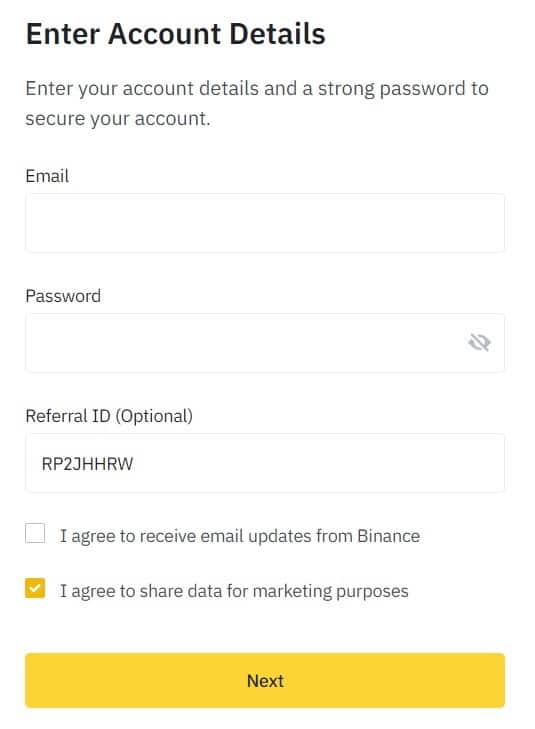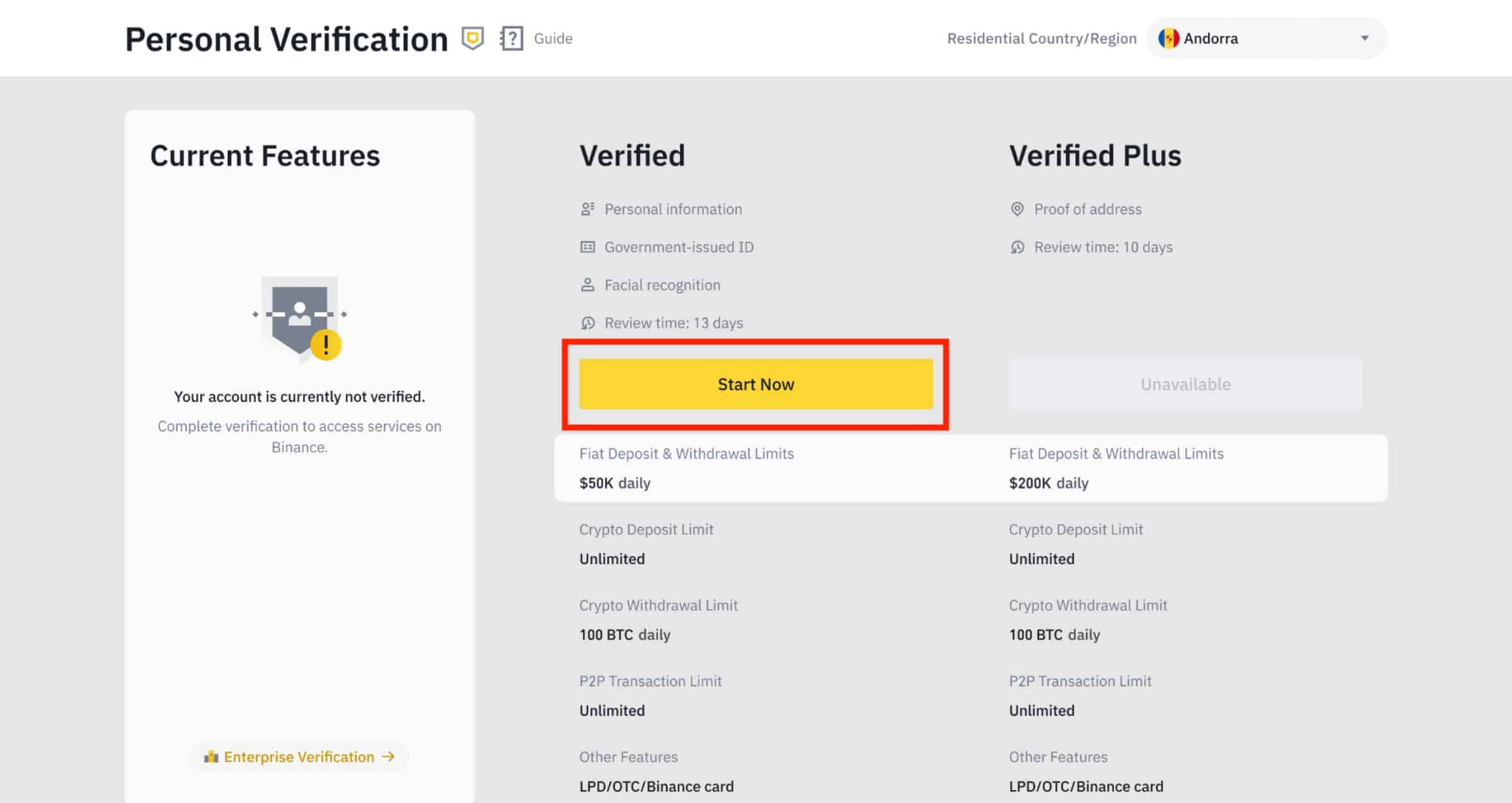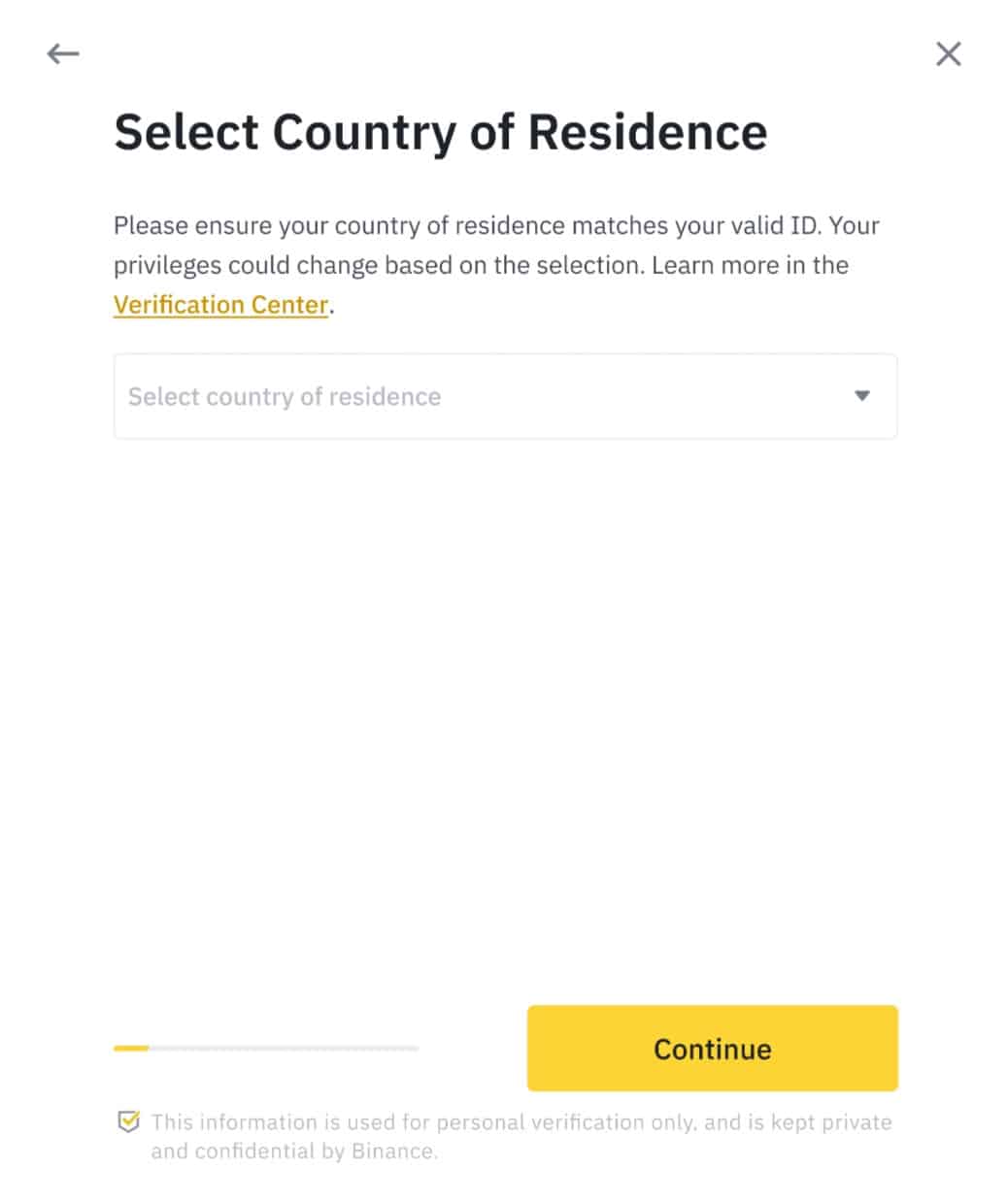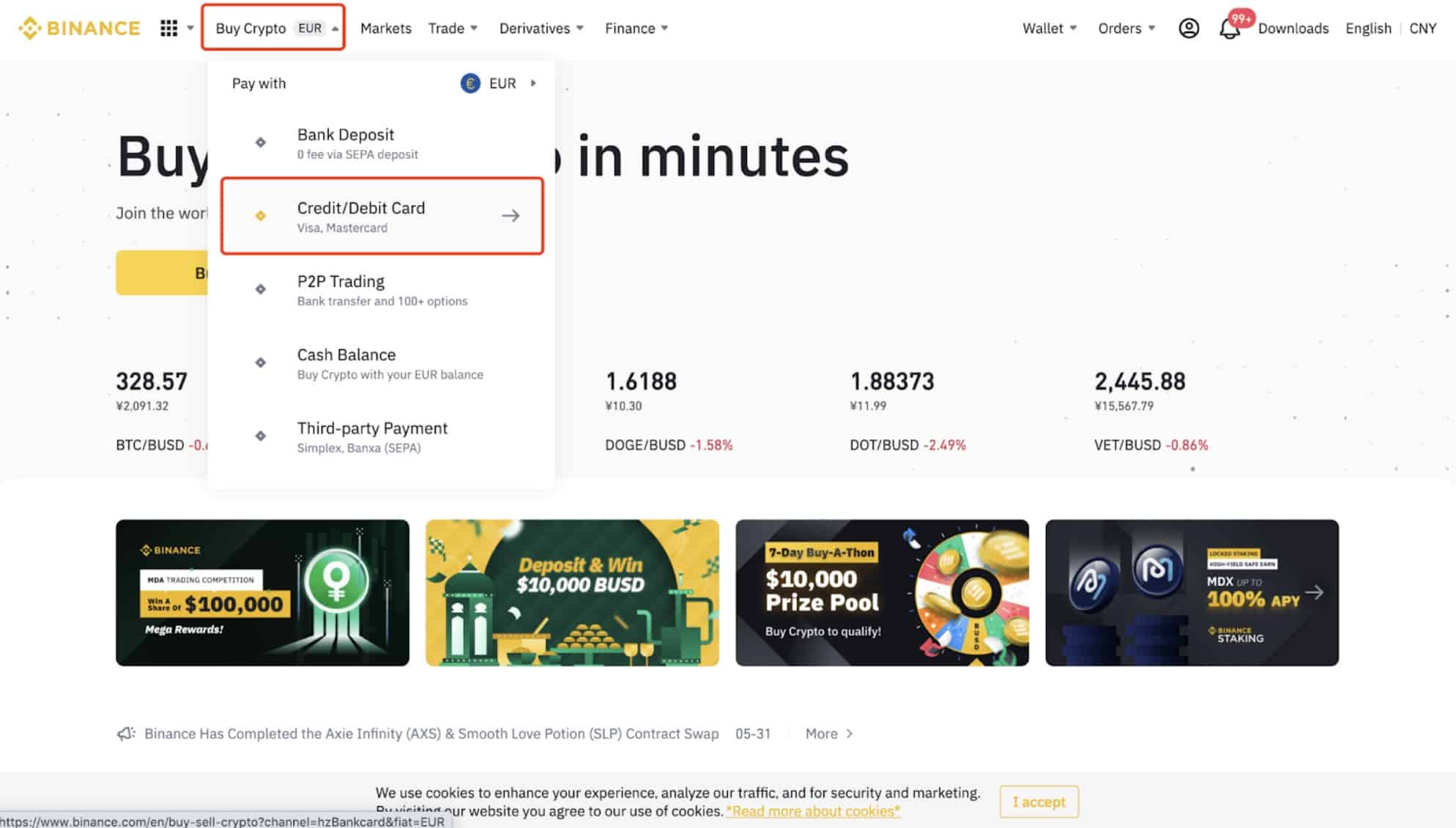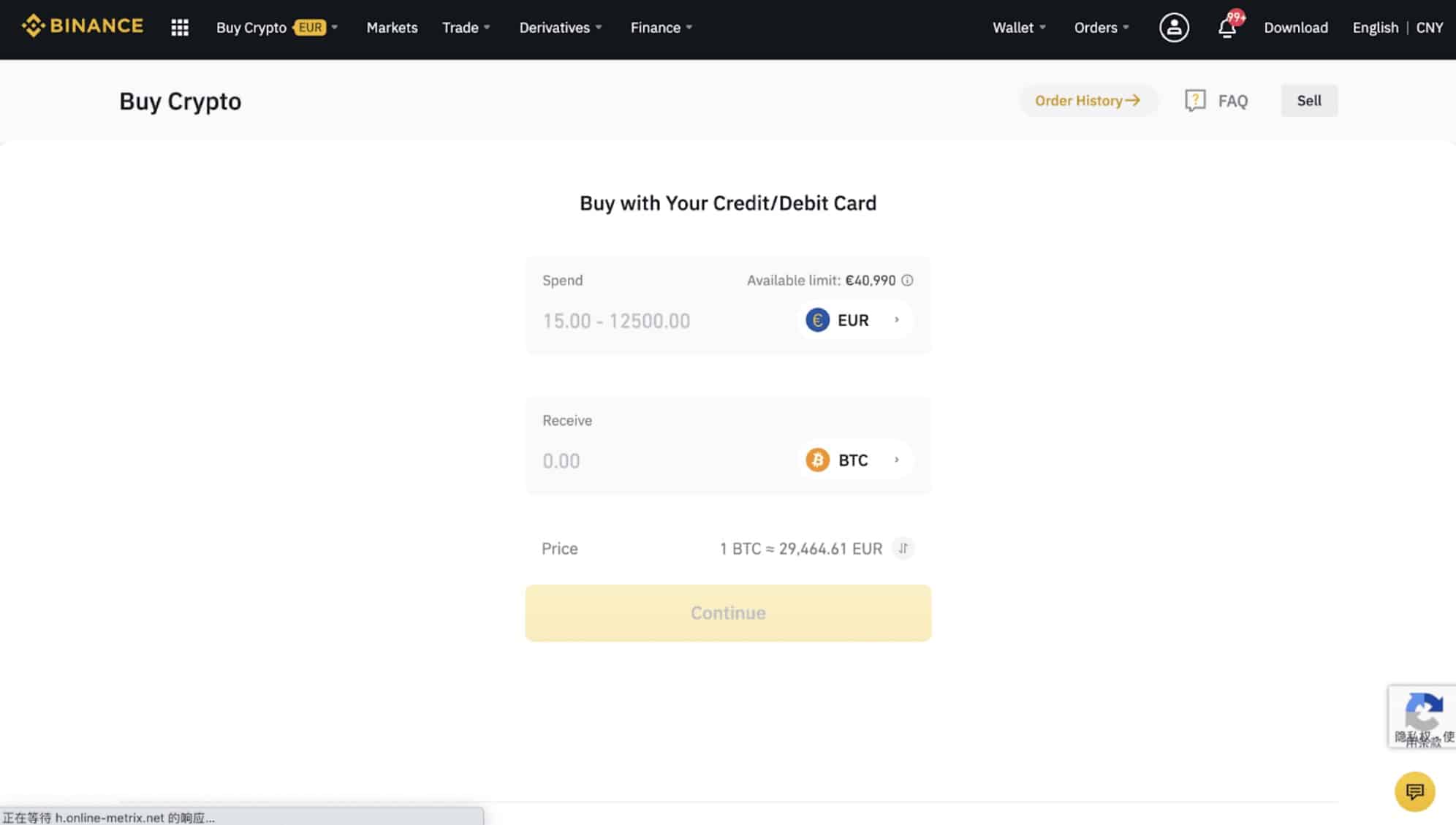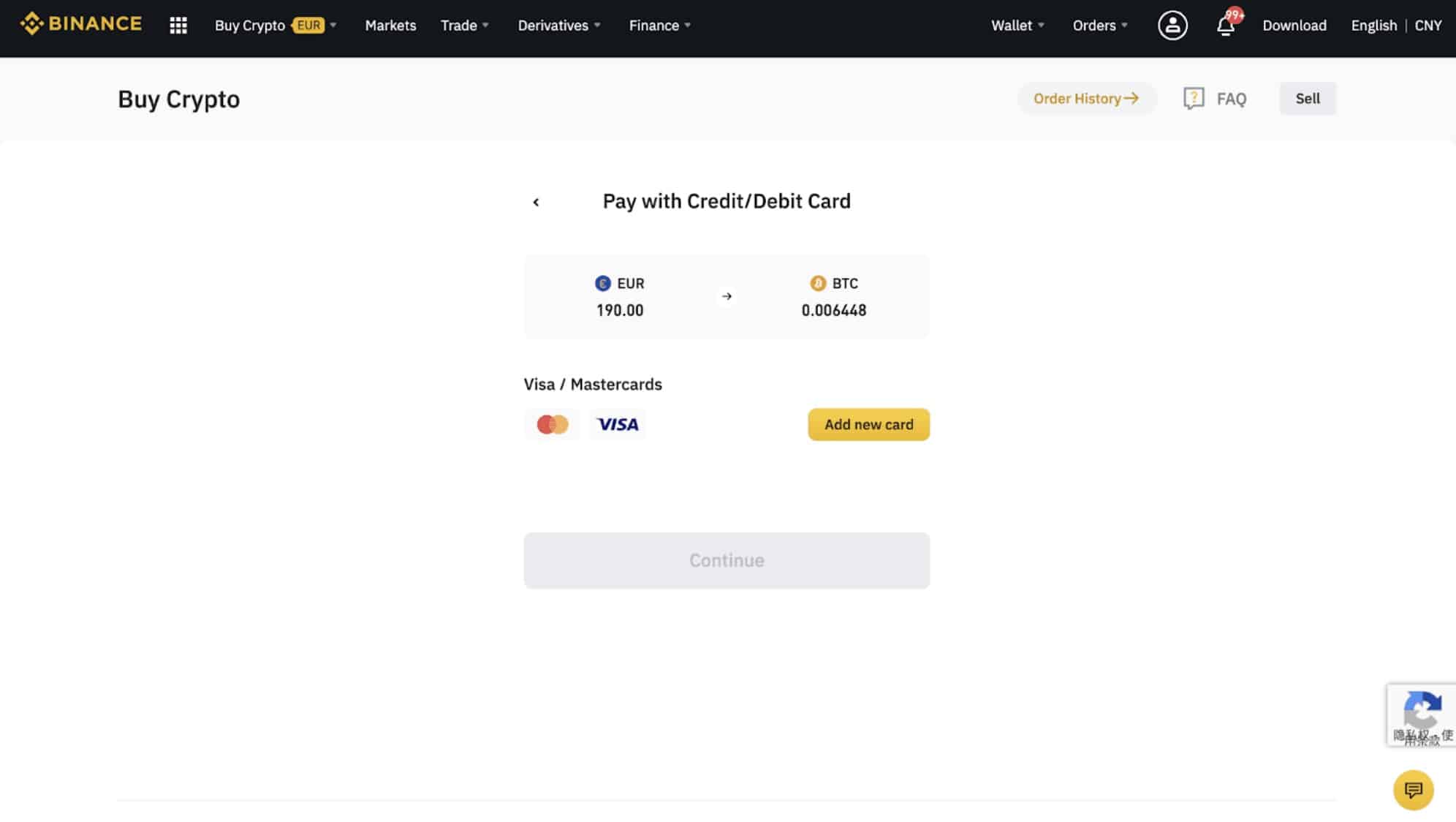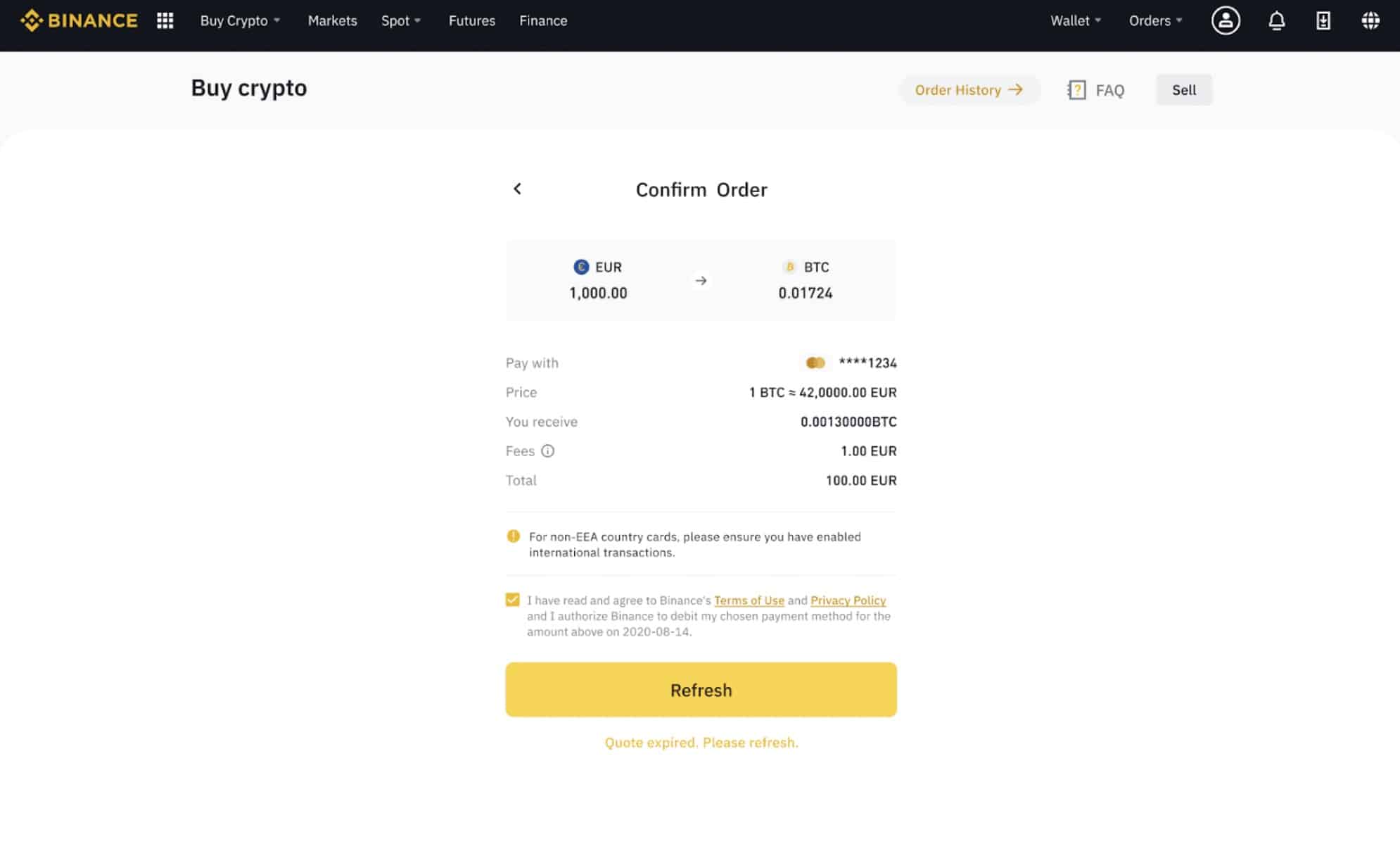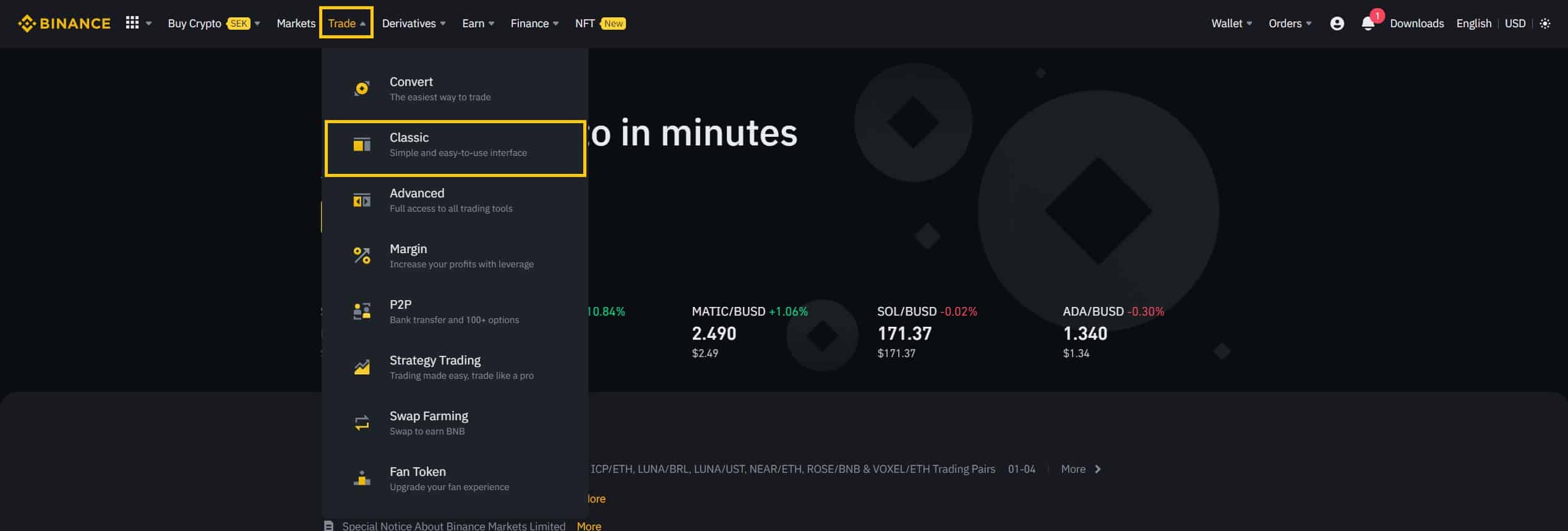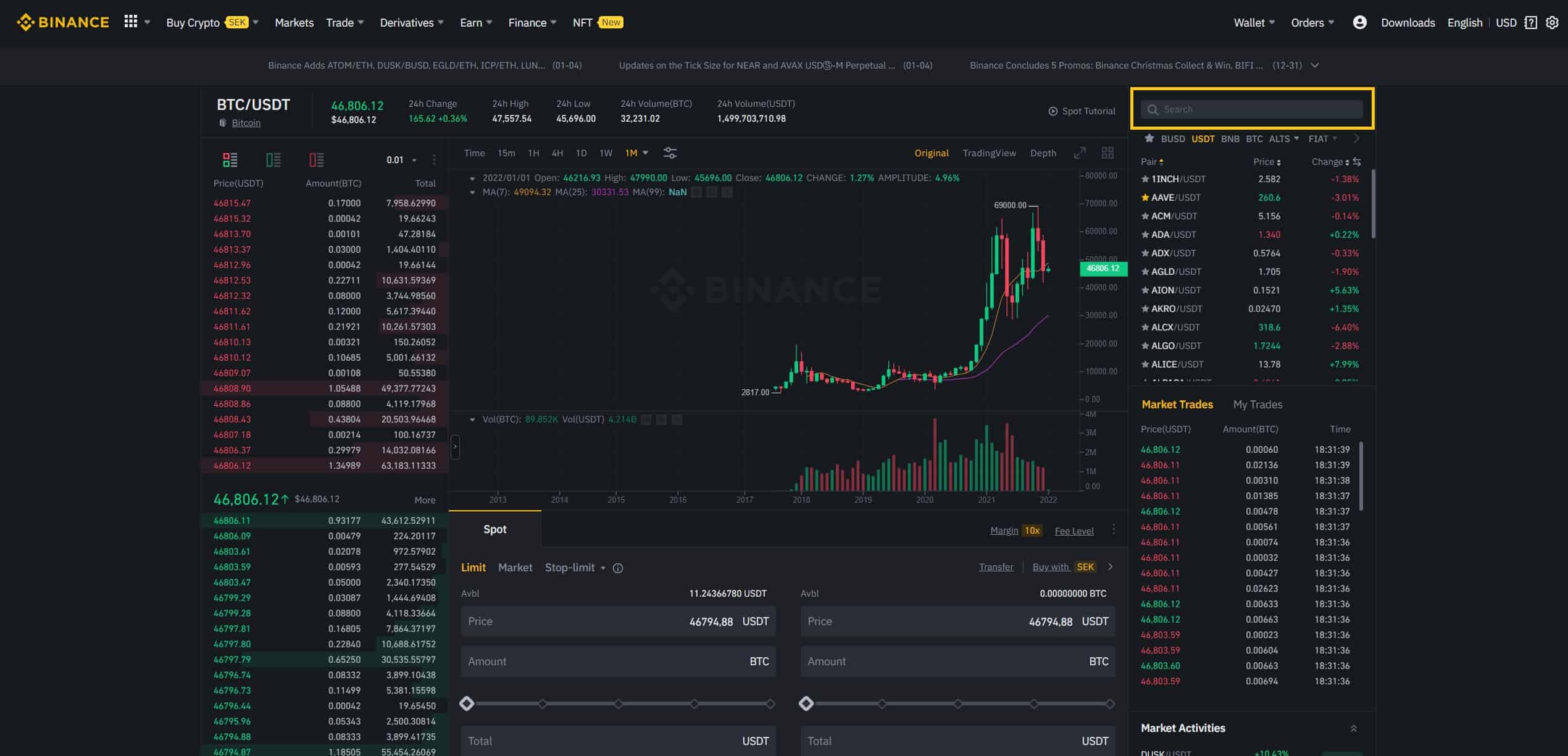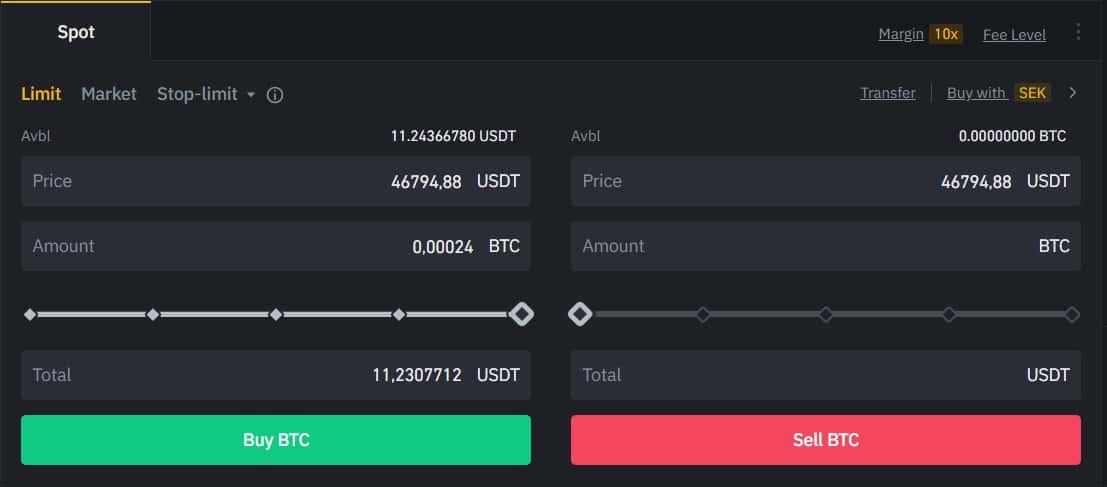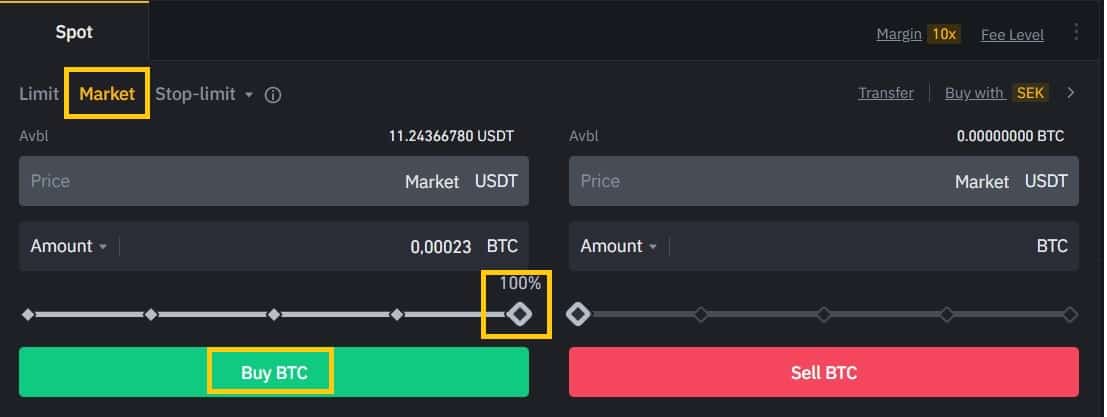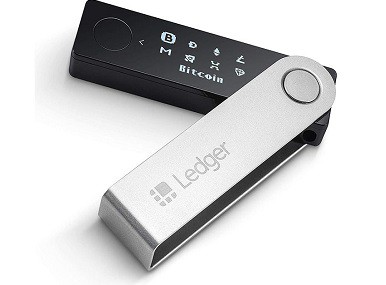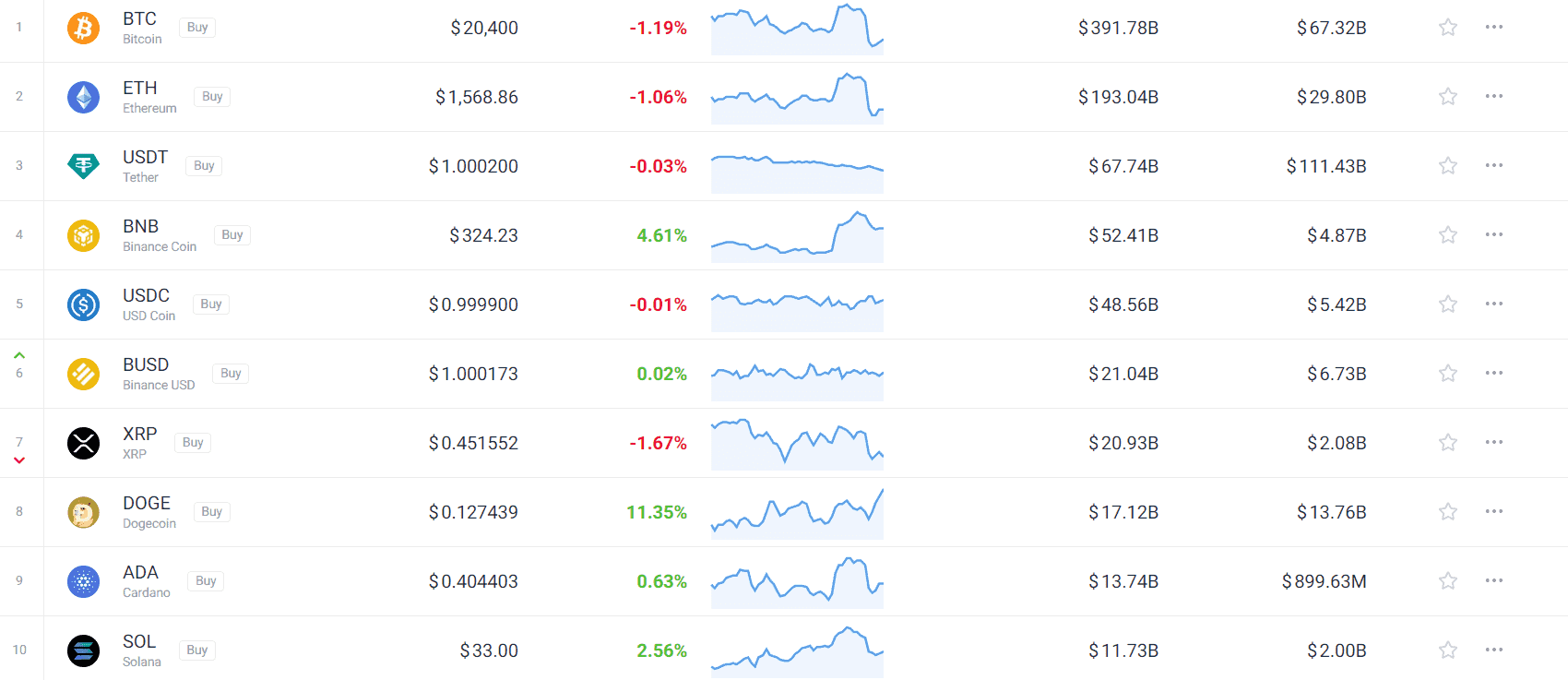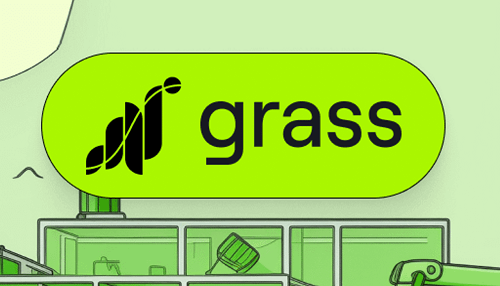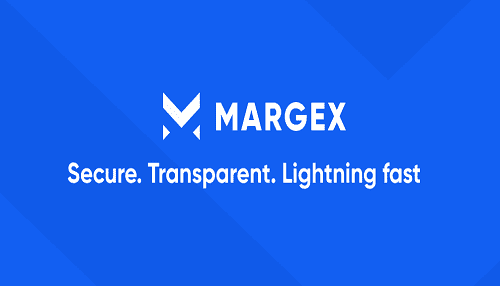How To Buy Dogecoin (DOGE)?
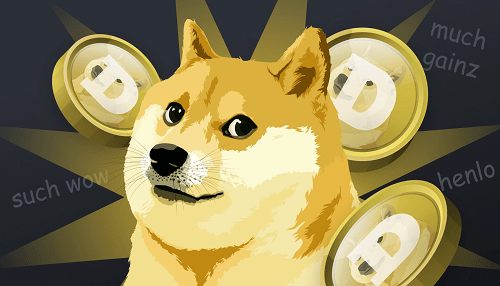
A common question you often see on social media from crypto beginners is “Where can I buy Dogecoin?” Well, you’ll be happy to hear it is actually quite a simple and straightforward process. Thanks to its massive popularity, you can now buy Dogecoin on most cryptocurrency exchanges in 3 simple steps.
Step 1: Create an account on an exchange that supports Dogecoin (DOGE)
First, you will need to open an account on a cryptocurrency exchange that supports Dogecoin (DOGE).
We recommend the following based on functionality, reputation, security, support and fees:
1
Bybit
Fees (Maker/Taker) 0.1%*-0.1%*
Cryptocurrencies
Available for Trade 400+
Sign-up bonus
15% reduced trading fees & up to $30,000 sign-up bonus*
Available in
Europe, Asia, Oceania, Africa
2
Binance
Fees (Maker/Taker) 0.075%*-0.1%*
Cryptocurrencies
Available for Trade 500+
Sign-up bonus
10% reduced trading fees*
Available in
Europe, Asia, Oceania, Africa
In order to sign up, you will need to enter some basic information, such as your email address, password, full name and, in some cases, you might also be asked for a phone number or address.
Note: On specific exchanges, you might need to complete a Know Your Customer (KYC) procedure in order to be able to purchase cryptocurrency. This is most commonly the case with licensed and regulated exchanges.
Step 2: Deposit funds into your account
Many cryptocurrency exchanges will allow you to purchase Dogecoin (DOGE) with fiat currencies, such as EUR, USD, AUD and others. Furthermore, they will also provide you with multiple deposit methods through which you can fund your fiat account, such as credit and debit cards, ewallets or direct bank transfers.
Note: Some payment methods will have higher fees than others, such as credit card payments. Before funding your fiat account on your chosen exchange, make sure to do your due diligence to find out the fees involved with each payment method to avoid unnecessary costs.
Step 3: Buy Dogecoin (DOGE)
This process is similar across almost every cryptocurrency exchange. All you have to do is find a navigation bar or a search bar, and search for Dogecoin (DOGE) or Dogecoin (DOGE) trading pairs. Look for the section that will allow you to buy Dogecoin (DOGE), and enter the amount of the cryptocurrency that you want to spend for Dogecoin (DOGE) or the amount of fiat currency that you want to spend towards buying Dogecoin (DOGE). The exchange will then calculate the equivalent amount of Dogecoin (DOGE) based on the current market rate.
Note: Make sure to always double-check your transaction details, such as the amount of Dogecoin (DOGE) you will be buying as well as the total cost of the purchase before you end up confirming the transaction. Furthermore, many cryptocurrency exchanges will offer you their own proprietary software wallet where you will be storing your cryptocurrencies; however, you can create your own individual software wallet, or purchase a hardware wallet for the highest level of protection.
How to create a Binance account
Show Detailed Instructions
Hide Detailed Instructions
Step 1: Go to the Binance website.
Step 2: On the registration page, enter your email address, and create a password for your account.
Then, read and agree to the Terms of Service and click “Create Account”.
Note: Your password must be a combination of numbers and letters.
It should contain at least 8 characters, one UPPER CASE letter, and one number.
Step 3: Complete the Security Verification.
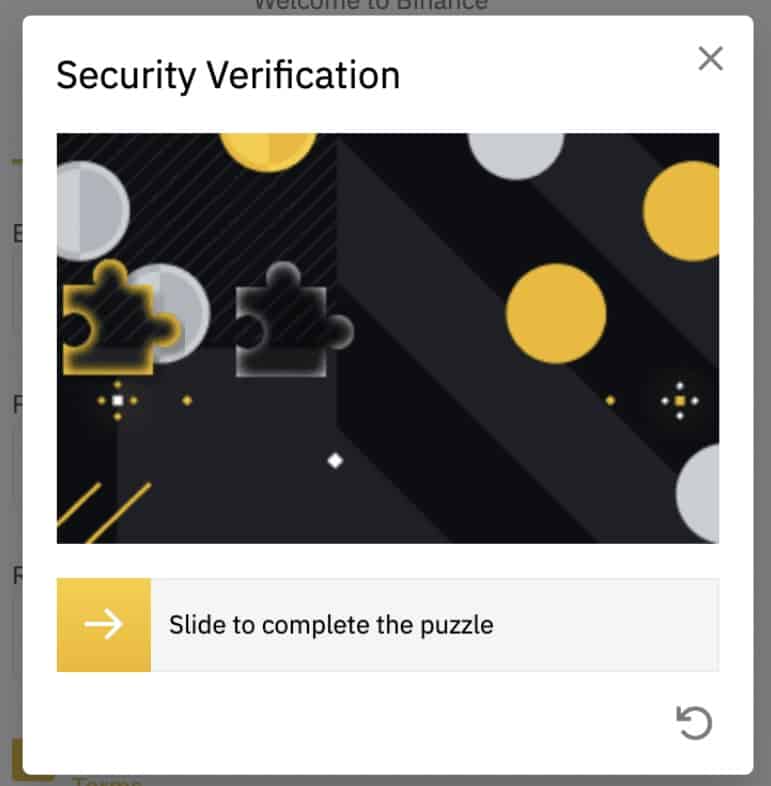
Step 4: The system will send a verification code to your email. The verification code is valid for 30 minutes. If you can’t find the email in your inbox, check your other mail folders as well, or click “Resend Email” to resend.
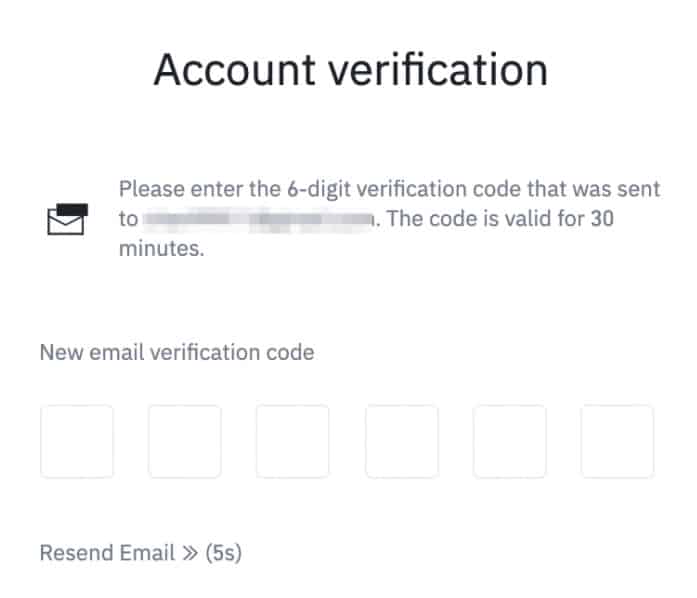
How to complete KYC (ID Verification) on Binance
Step 1: Log in to your Binance account and click “User Center” and then “Identification”.
Step 2: click “Start Now” to verify your account.
Step 3: Select your country of residence.
Ensure that your country of residence is consistent with your ID documents.
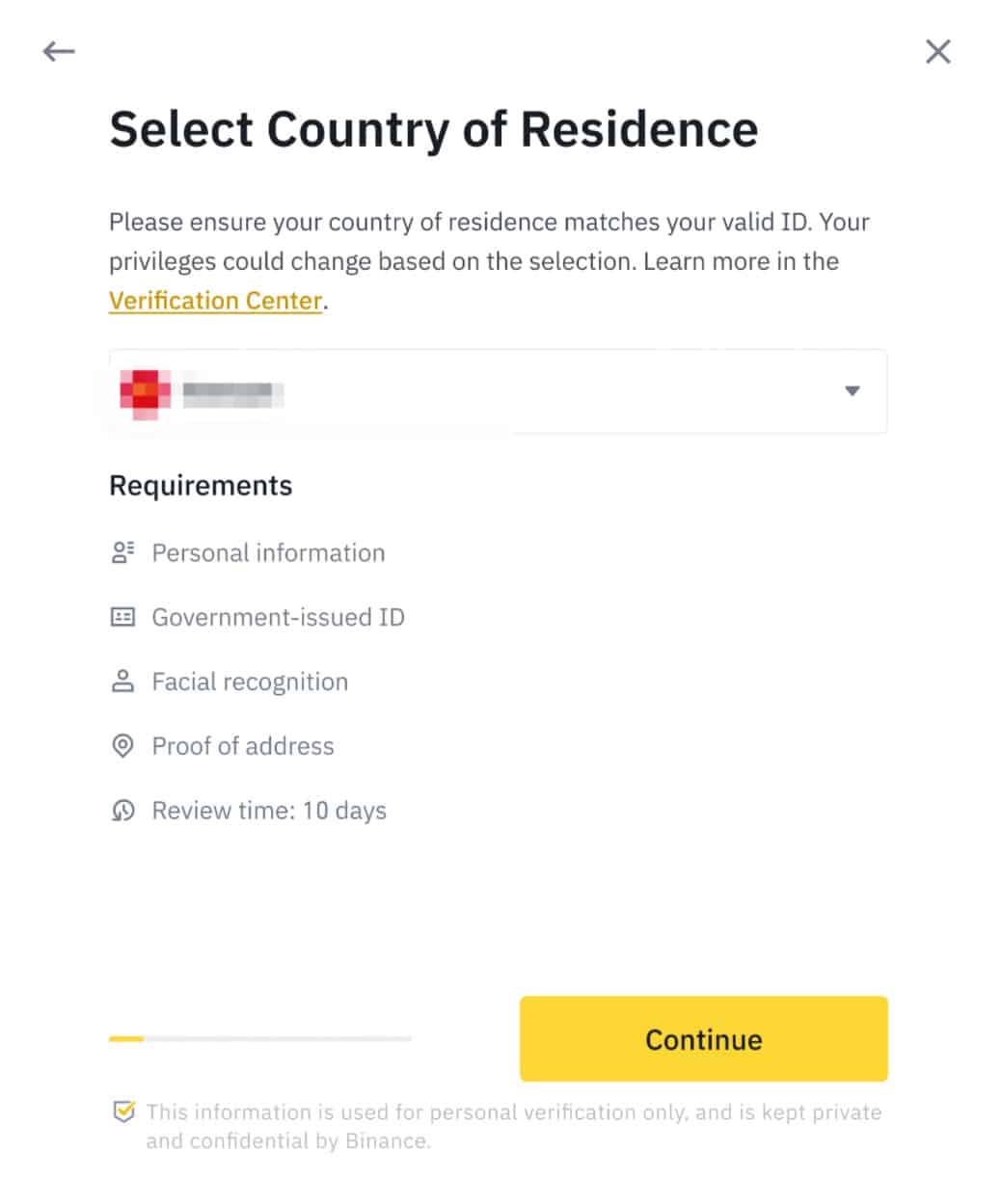
Step 5: Enter your personal information and click “Continue.”
You won’t be able to change it once confirmed.
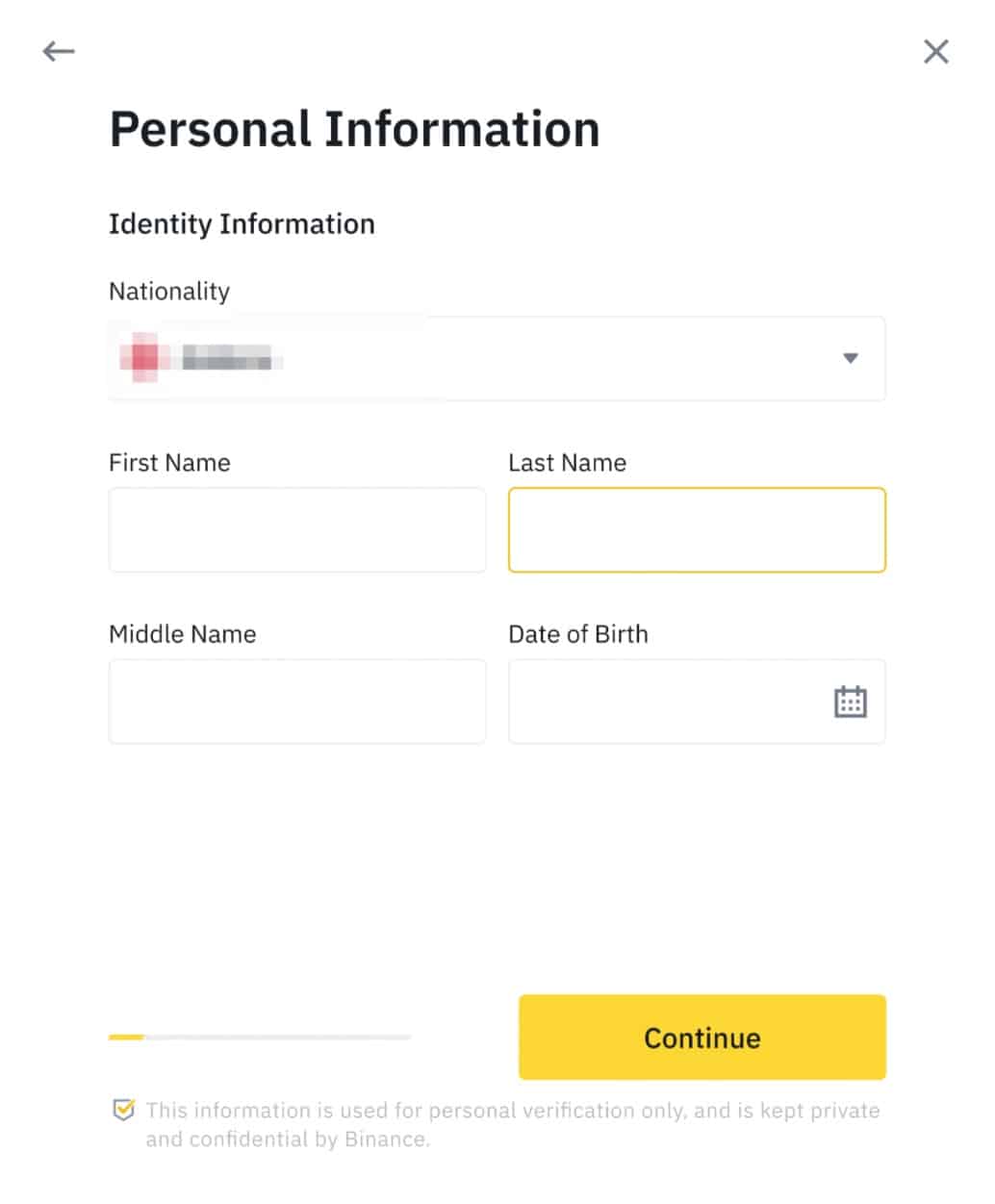
Refer to the respective options offered for your country.
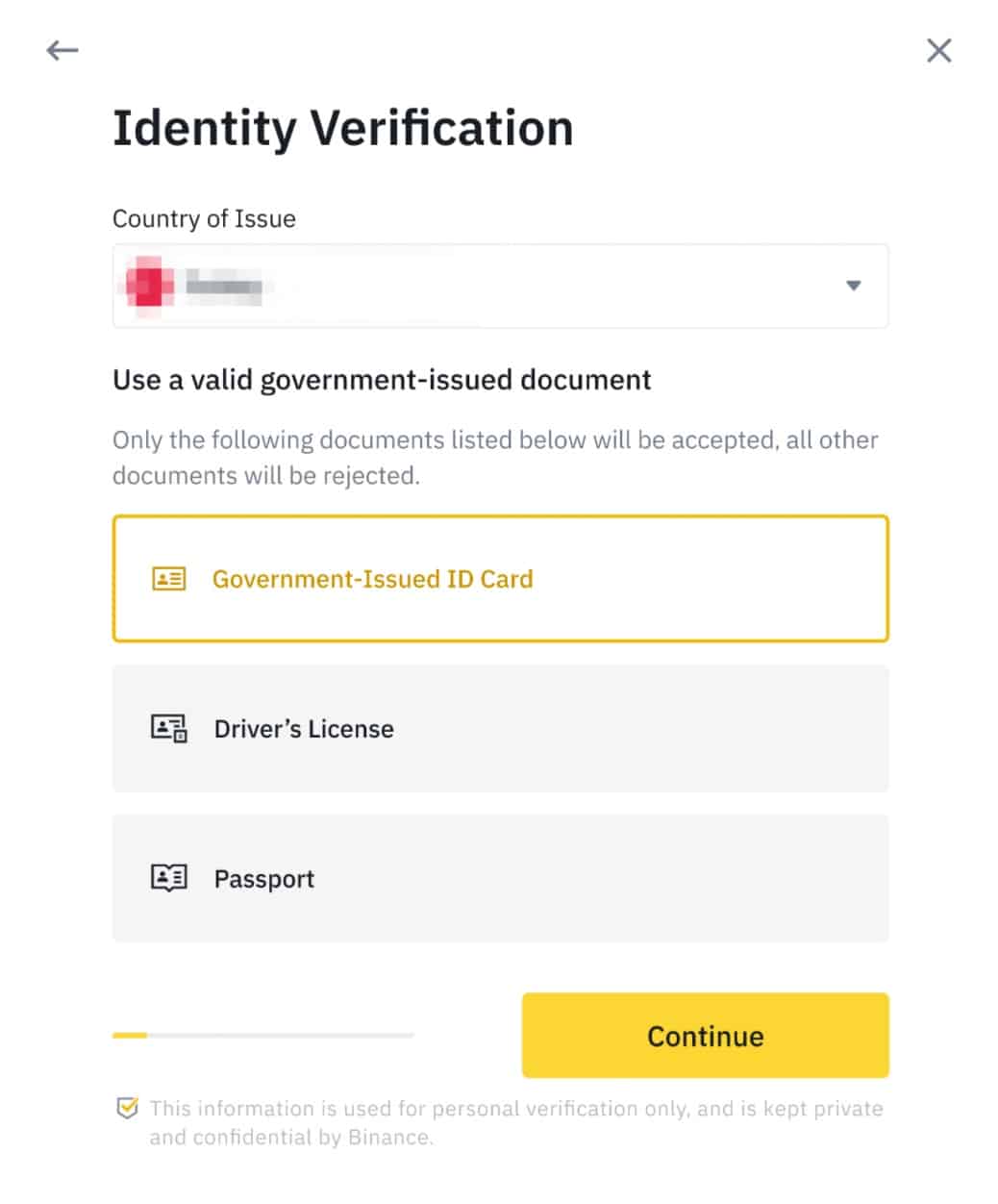
Step 7: Follow the instructions to upload photos of your document. Your photos should clearly show the full ID document.
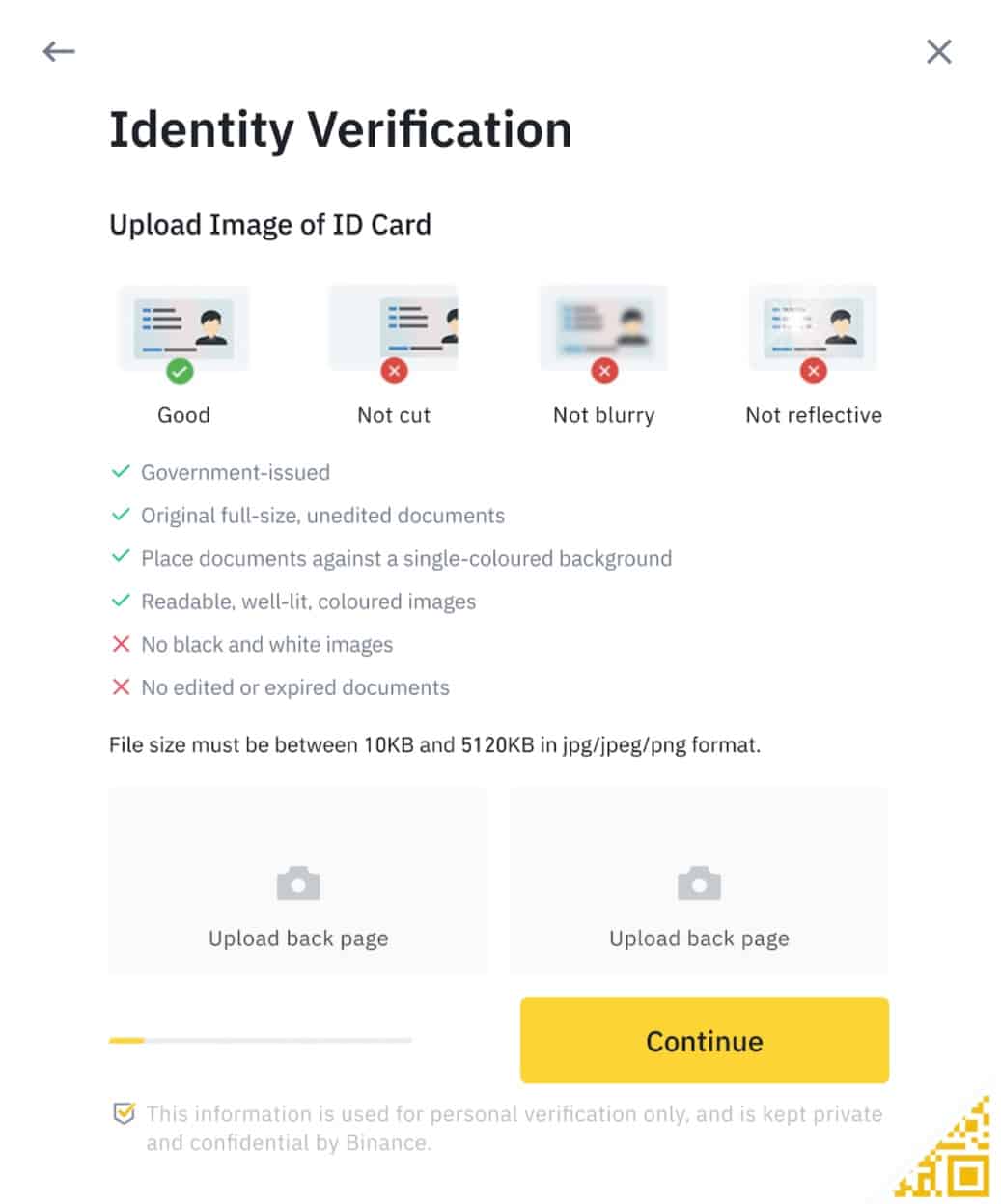
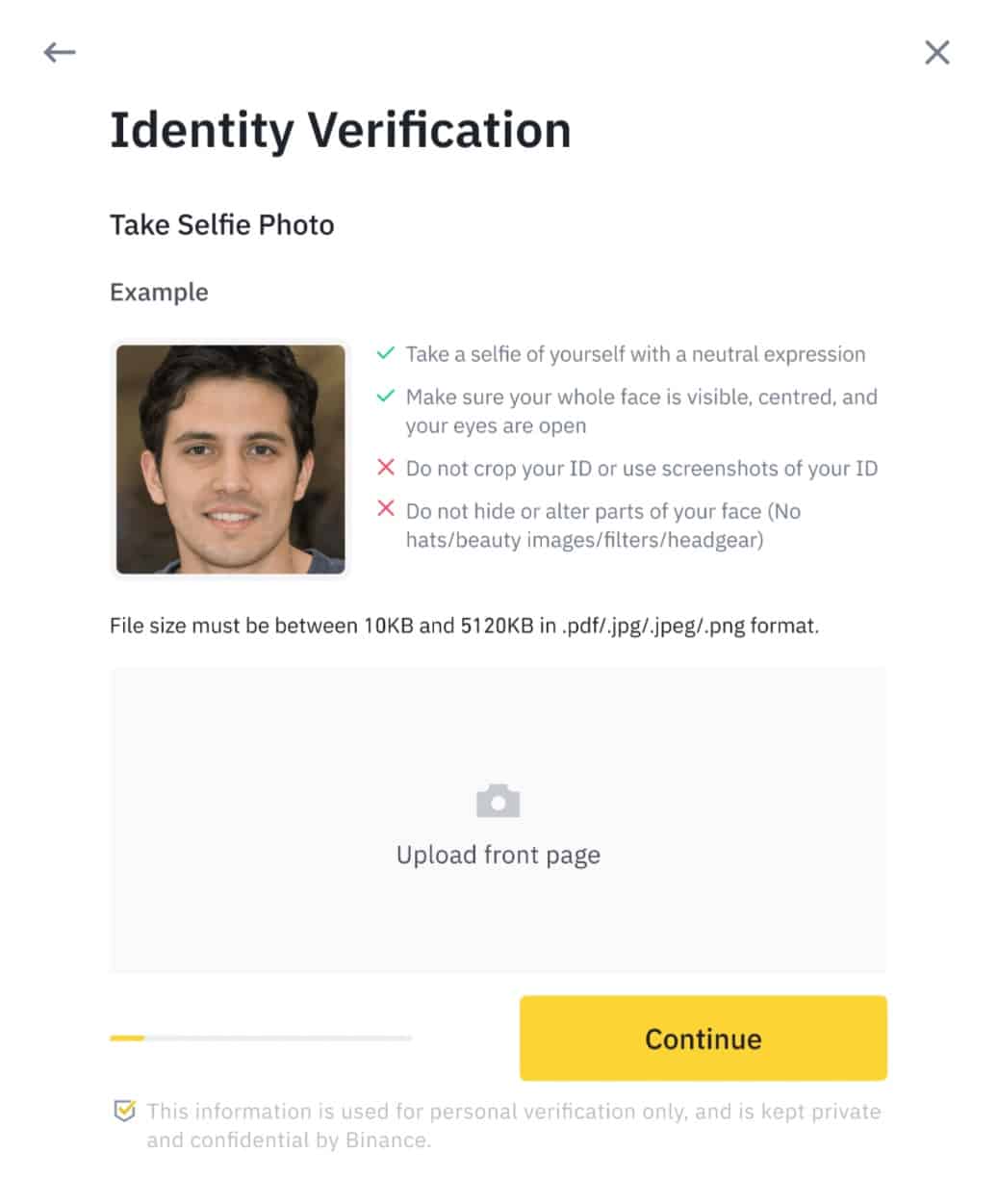
Do not wear hats, glasses, or use filters, and make sure that the lighting is sufficient.
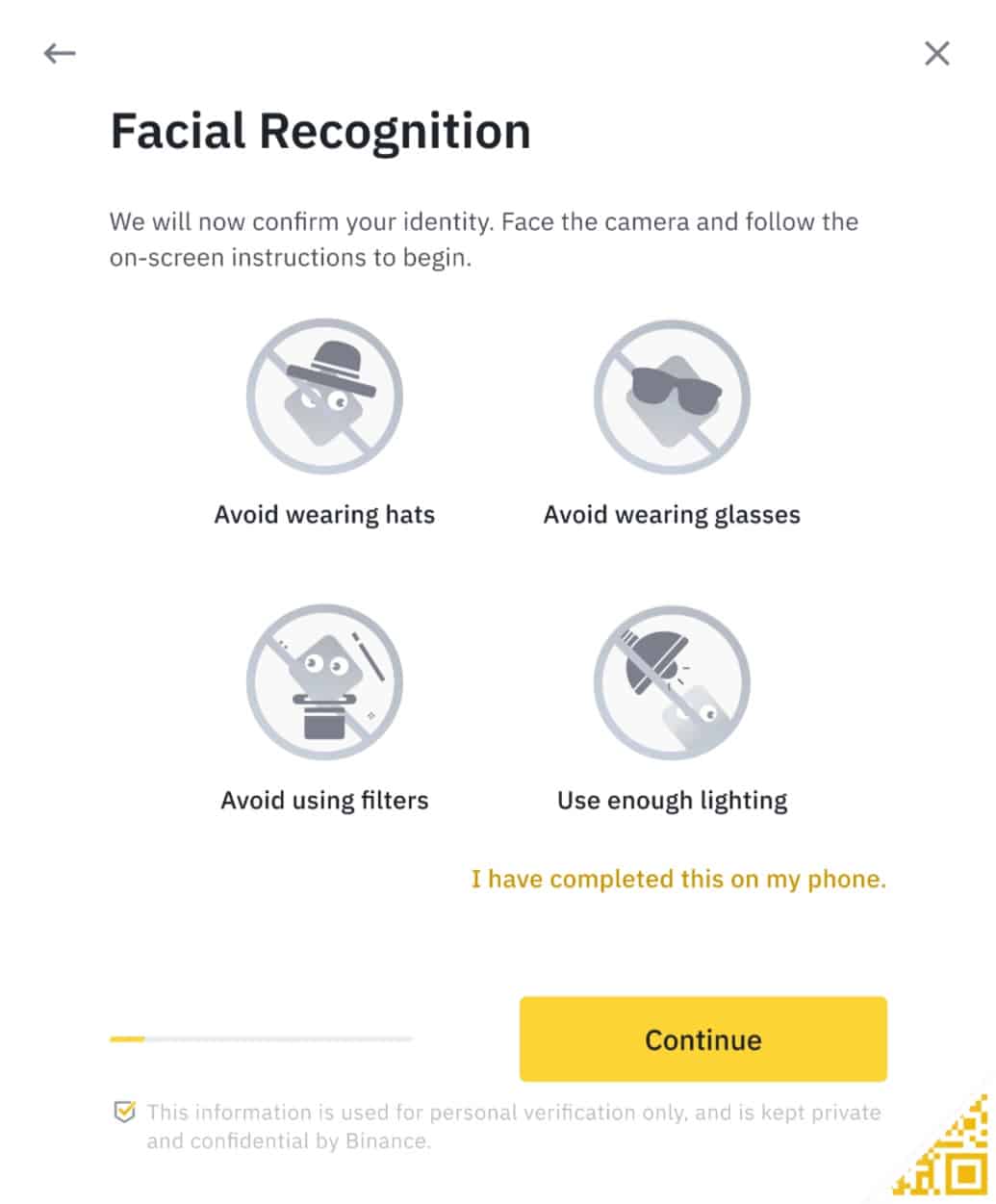
Once your application has been verified, you will receive an email notification.
How to buy cryptocurrency on Binance
Step 1: Log in to your Binance account and click “Buy Crypto” and then “Credit/Debit Card”.
Step 2: Here you can choose to buy crypto with different fiat currencies. Enter the fiat amount you want to spend and the system will automatically display the amount of crypto you can get. When you have selected the amount you wish to spend then press “Continue”.
Note: You might not be able to purchase every cryptocurrency directly using fiat, if you’re looking to purchase something that isn’t offered in the currency list on this page, then you will want to purchase USDT. We will then show you how to exchange that on the spot-market for the cryptocurrency that you want in the next section of this guide.
Step 3: Click “Add New Card”. Then enter your credit card details and your billing address.
Step 4: Check the payment details and confirm your order within 1 minute. After 1 minute, the price and the amount of crypto you will get will be recalculated. You can click “Refresh” to see the latest market price. You will then be redirected to your bank’s OTP Transaction Page. Follow the on-screen instructions to verify the payment.
How to Conduct Spot Trading on Binance
Step 1: Log in to your Binance account.
Click on “Classic” under “Trade” on the top navigation bar.
Step 2: Search and enter the cryptocurrency you want to trade.
Step 3: Set buying/selling prices and buying/selling amount (or exchange total). Then click on “Buy”/”Sell”.
(Note: The percentages under the “Amount” box refer to percentages of the total account balance.)
Step 4: If you don’t want to set a manual price, you can place a “Market Order” to set the buying/selling price automatically.
Hide Detailed Instructions
For more in-depth instructions, our ‘Absolute Beginner’s Guide To Cryptocurrency Investing‘ will take you through the process step-by step. In addition to providing instructions for sending and receiving your cryptocurrency.
And if you’re completely new to crypto our beginner, intermediate and advanced level articles will get you up to speed with everything you need to know about the cryptocurrency space starting out.
What is Dogecoin (DOGE)?
Dogecoin Community initiatives
The Dogecoin community has earned a reputation for charitable contributions. It took off as a tipping system on sites like Reddit, where users would send each other small amounts of Dogecoin to reward content creators.
This giving spirit was echoed in its more ambitious fundraisers: in 2014, it raised over $30,000 worth of Dogecoin for the Jamaican bobsled team to participate in the Sochi Winter Olympics. The team had qualified, but couldn’t afford to get to Russia for the event.
In the same year, the community launched two other initiatives. Doge4Water raised another $30,000+ to drill wells in Kenya, and Dogecoin enthusiasts later sponsored NASCAR driver Josh Wise with over $50,000 in the cryptocurrency. As a result, Wise famously painted his car with the Dogecoin logo.
How does Dogecoin work?
Dogecoin is based on a fork of Litecoin (LTC) called Luckycoin. However, notable changes have since been made to the protocol. Similar to Bitcoin, Dogecoin uses a blockchain, where blocks are appended via Proof-of-Work. Network participants install open-source software onto their machines so they can act as full nodes. For those unfamiliar with blockchain technology, this means that each participant maintains a full copy of the database (which contains all transactions).
The system is decentralized because there’s no administrator that controls it. Instead, users send information directly to each other and rely on cryptographic techniques to tell whether their peers are acting honestly.
How do you mine Dogecoin?
When determining how new coins are generated (and where they are sent to), Dogecoin uses a system called “proof of work.” Simply put, this means that people use computer processing power to earn Dogecoins. In other schemes for other coins, people are rewarded coins for actions such as leaving their wallet software open to sync with the network, or even sending coins to other people! Dogecoin, however, follows the same scheme that other minable coins use, allowing people to use their computers to earn Dogecoins.
The Dogecoin mining process
The generation of new Dogecoins is separated into groups, called “blocks.” Every new block that is generated comes with a condition for release of Dogecoins in the form of a “target” number. When a computer is “mining,” it is actually inputting pseudo-random values into a complex algorithm that outputs a number each time. This output number is called a “hash.” The total number of hashes that a person is producing per second is called a “hashrate.” Each hash is checked against the target number, and if the hash is lower than the target number, the block is “solved,” and Dogecoins are rewarded to the person whose computer solves the block. The number of Dogecoins rewarded to the miner gets cut in half every 100,000 blocks.
Dogecoin Mining pools
Because the mining process is very difficult for one computer to handle, most mining is done in groups of miners, called “pools.” Essentially, when miners mine in a pool, they are working together to solve a block, and when a block is solved by someone in the pool, the rewarded Dogecoins are split among the pool members proportional to the amount of work each miner put into solving the block. Most pools mine one coin exclusively, but some (called “multipools”) automatically have miners switch between different coins that use the same algorithm, opting to mine the most profitable coin at the time.
Difficulty of mining Dogecoin
The developers of Dogecoin intended for one block of Dogecoins to be solved every minute or so. In order to keep the solving time close to one minute, the “difficulty” system allows for the target number in mining to be variable, decreasing when global hashrate goes up, and increasing when global hashrate goes down. This means that it becomes easier to solve blocks when there are not a lot of miners, and it becomes harder to solve blocks when there are more miners actively mining.
Dogecoin mining shares
Because only one miner can actually “solve” a block, pools need a way to determine how to split up the Dogecoin reward between all miners according to the amount of work put into solving the block. Most pools do this by using a “share” system in which a much smaller difficulty is assigned to each miner. When a miner outputs a hash that could theoretically solve a block with the “share difficulty,” but not necessarily the current block being worked on, that miner earns a “share,” an indication that a significant amount of work was put into solving the current block. The pool can then determine how much Dogecoin to give to each miner upon payout based on how many shares each miner has earned.
How to mine Dogecoin using a CPU:
1. Download the version of CPUMiner that meets your needs
2. Open the text editor to set up the miner with your configuration
3. Type the following:
minerd–url=stratum+tcp://miningserveraddress:port–
userpass=username.minername:minerpassword–threads2
4. Save as a batch file (runme.bat, for example) in the same folder as the minerd.exe
file is located
5. Double click your batch file to begin
How to mine Dogecoin using a GPU:
1. Download the version of CGMiner or CUDAMiner that meets your needs
2. Open the text editor to set up the miner with your configuration
3. Type the following for AMD GPU:
cgminer–scrypt-I13-ostratum+tcp://miningserveraddress:port-u
username.minername-pminerpassword
3. Alternatively the following for Nvidia GPU:
cudaminerstratum+tcp://miningserveraddress:port–uusername.minername–p
minerpassword
4. Save as a batch file (runme.bat, for example) in the same folder as the cgminer.exe
file is located
5. Double click your batch file to begin
Explanation of code placeholders:
miningserveraddress: You will find this on the “getting started” page of your mining pool.
port: You will find this on the “getting started” page of your mining pool.
username: Your username on your mining pool
minername: The name of your “worker” or “miner” on your mining pool
minerpassword: The password that you give to your worker. Most people just use the letter “x”
Dogecoin Development Updates in 2023
Dogecoin, a peer-to-peer cryptocurrency that started as a meme coin, has undergone significant developments in 2023. Here’s a comprehensive look at the most important updates:
-
Strengthening Security with TPM2 Integration: A key update in Dogecoin’s technology is the integration of Trusted Platform Module 2 (TPM2), a hardware-based security chip. This feature, particularly prominent in libdogecoin 0.1.3, enhances cryptographic security, safeguarding users’ secrets like seed phrases and private keys.
-
BIP44 Extended Key Functions for Web Wallets: Libdogecoin 0.1.3 has introduced extended features for hierarchical deterministic (HD) wallets, specifically tailored for web wallets. This upgrade allows web wallets to generate HD addresses securely while keeping master keys and seeds isolated, thus enhancing security.
-
Simplified API with Wrappers: The API now includes new wrapper functions that simplify interactions with libdogecoin. These wrappers use basic strings and data types, making it easier to integrate libdogecoin into various programming languages.
-
Shibarium Upgrade: A notable technological advancement for Dogecoin in 2023 is Shibarium, a Layer 2 solution designed to improve the network’s performance and reduce transaction costs. This upgrade facilitates the development of Dogecoin-based applications and enhances network features and functionality.
-
Community Evolution and Charitable Activities: Dogecoin’s community, known for its supportive and welcoming nature, has been actively involved in various charitable activities. This involvement has significantly contributed to raising awareness about Dogecoin and its potential for positive impacts.
-
Real-World Application and Adoption: The utility of Dogecoin is gradually expanding with more businesses and merchants accepting DOGE as payment. Technological and scalability improvements have been made to address transaction speed and costs, enhancing Dogecoin’s overall usability.
-
Market Performance and Future Prospects: Dogecoin has witnessed stability and growth since its inception in 2013. It’s one of the most popular and valuable cryptocurrencies today, with predictions indicating a potential rise in its value.
These developments mark significant milestones in Dogecoin’s evolution, demonstrating its progression beyond a meme-based cryptocurrency to a more robust and technologically advanced digital asset. The community’s engagement and technological advancements contribute greatly to Dogecoin’s growing appeal and potential in the cryptocurrency space.
Official website: https://dogecoin.com/
Best cryptocurrency wallet for Dogecoin (DOGE)
There are plenty of different crypto wallets available. The best one for you depends on your general trading habits and which provides the most security in your situation. There are two main types of wallets: hot storage wallets (digital) and cold storage or hardware wallets (physical). Both have their pros and cons, and there is not necessarily a right or wrong answer when it comes to figuring out which crypto wallet is best for you.
HOW DO I DECIDE WHICH cryptocurrency WALLET TO USE for Dogecoin (DOGE)?
Deciding which type of wallet to use depends on a variety of factors, including:
- How often you trade. In general, hot wallets are better for more active cryptocurrency traders. Quick login ability means you are only a few clicks and taps away from buying and selling crypto. Cold wallets are better suited for those looking to make less frequent trades.
- What you want to trade. As mentioned earlier, not all wallets support all types of cryptocurrencies. However, some of the best crypto wallets have the power to trade hundreds of different currencies, providing more of a one-size-fits-all experience.
- Your peace of mind. For those worried about hacking, having a physical cold wallet stored in a safe deposit box at the bank or somewhere at home, provides the safest, most secure option. Others might be confident in their ability to keep their hot wallets secure.
- How much it costs. It is important to investigate the costs associated with each wallet. Many hot wallets will be free to set up. Meanwhile, cold wallets, like any piece of hardware, will cost money to purchase.
- What it can do. While the basics of each cryptocurrency wallet are the same, additional features can help set them apart. This is especially true of hot wallets, many of which come with advanced reporting features, insights into the crypto market, the ability to convert cryptocurrencies and more. Security features can also be a good differentiator.
For a more in-depth overview of cryptocurrency wallets visit our “Cryptocurrency Wallets Explained” guide.
If you’re going to be dealing in larger volumes of crypto, investing in cold storage might prove advantageous.
Most widespead examples of this being the Ledger Nano and the Trezor.
Ledger manufactures cold storage wallets designed for users who want increased security. Their wallets are a physical device that connects to your computer. Only when the device is connected can you send your cryptocurrency from it. Ledger offers a variety of products, such as the Ledger Nano S and the Ledger Nano X (a bluetooth connected hardware wallet).
Trezor is a pioneering hardware wallet company. The combination of world-class security with an intuitive interface and compatibility with other desktop wallets, makes it ideal for beginners and experts alike. The company has gained a lot of the Bitcoin community’s respect over the years. Trezor offers two main models – The Trezor One and Trezor Model T (which has a built in touch screen).
Dogecoin (DOGE) Price & Charts
- Market Capitalization And Daily Trading Volume
- Current Market Price Of Every Cryptocurrency Relative To USD (And Some Local Currencies)
- Circulating And Total Supply
- Historical Charts With Prices Relative To USD, Bitcoin (BTC), And Ethereum (ETH).