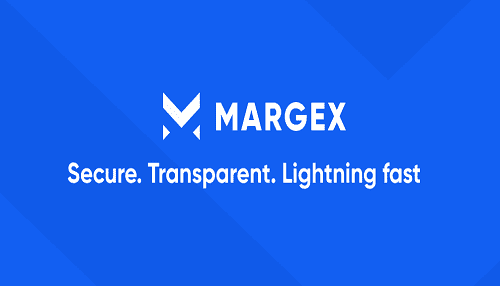How to transfer crypto from FTX US to BTCC
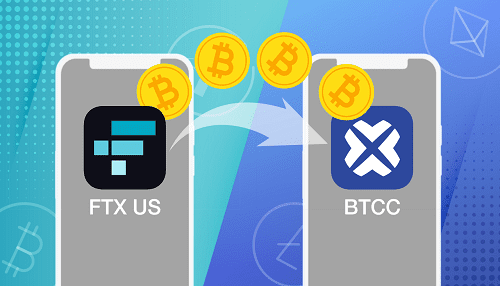
There are many reasons you’d like to move your digital asset from one exchange to the other. It might be due to different cryptocurrency availability, stability, lower trading fee, different trading options, or other reasons. In this article, we’ll work you through the steps you’ll take to successfully deposit crypto to your BTCC exchange app from your FTX US mobile app to enjoy various futures trading benefits on BTCC, low and big investments, and more benefits.
Before showing you the steps to deposit your crypto into BTCC from the FTX US exchange, it’s important to explain the amazing benefits you’ll get from it.
Why choose BTCC?
BTCC has been around for over a decade with expertise in variable crypto futures trading, which includes daily, weekly, quarterly, and perpetual futures. They have over 1 million verified users around the globe and operate legally in the US, UK, Europe, and other countries. BTCC is listed as number 6 in CoinGecko, the world’s largest independent cryptocurrency data aggregator. The futures trading expert exchange, BTCC, is praised by over 500 publishing websites and its users around the globe for its stable futures trading and user-friendly interface.
Using BTCC’s platform will never make you lose more than what you deposited because they absorb any loss when your account goes down below zero. You’ll also enjoy a trading cost for as low as 3 USDT and a leverage of up to 150x. Not to mention unlimited bonuses and other benefits for those who trade on the platform.
Steps to deposit crypto into BTCC from FTX US
Step 1: Sign in to your BTCC app with your email address and password, and if you don’t have an account, the registration process is easy as it takes less than a minute.
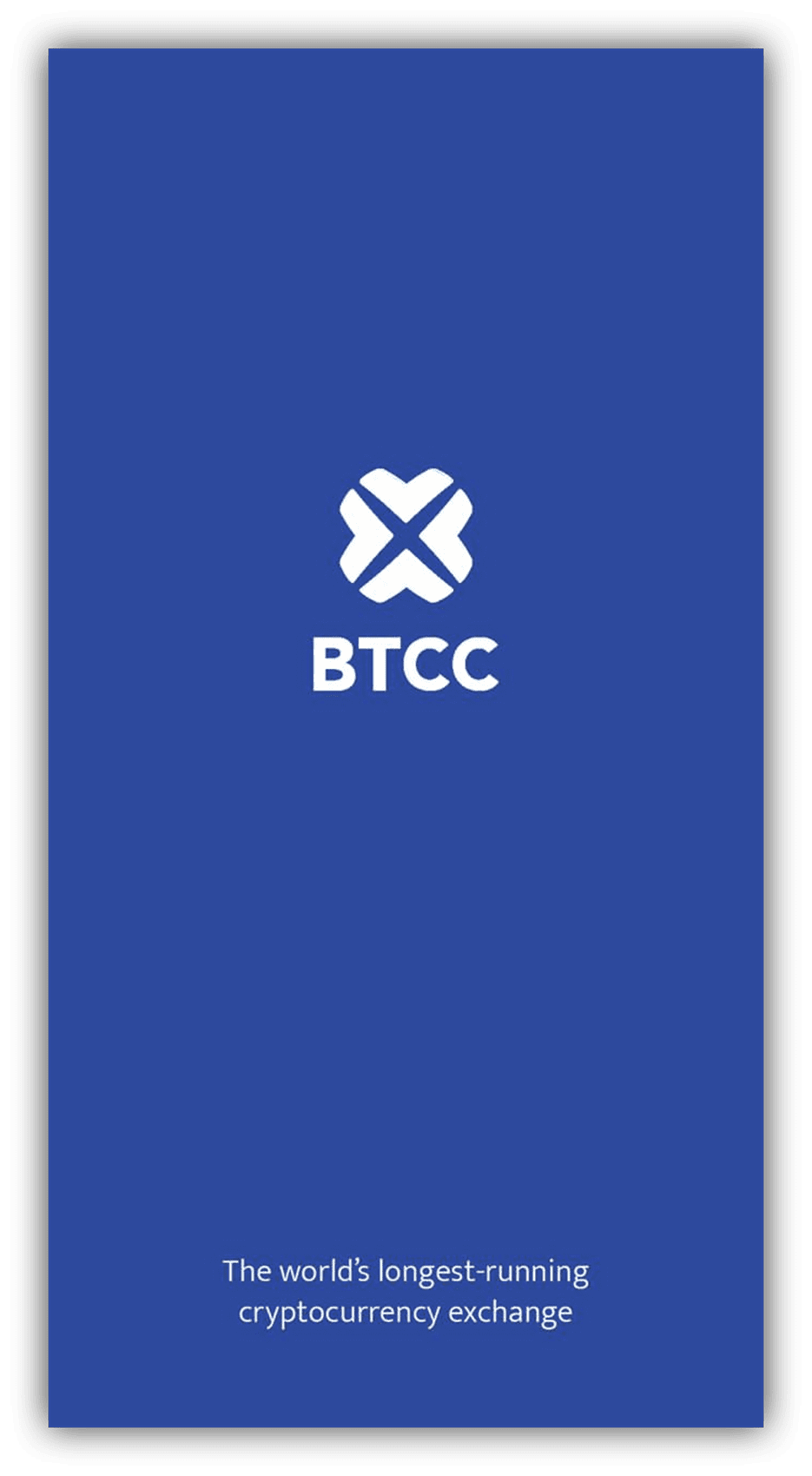
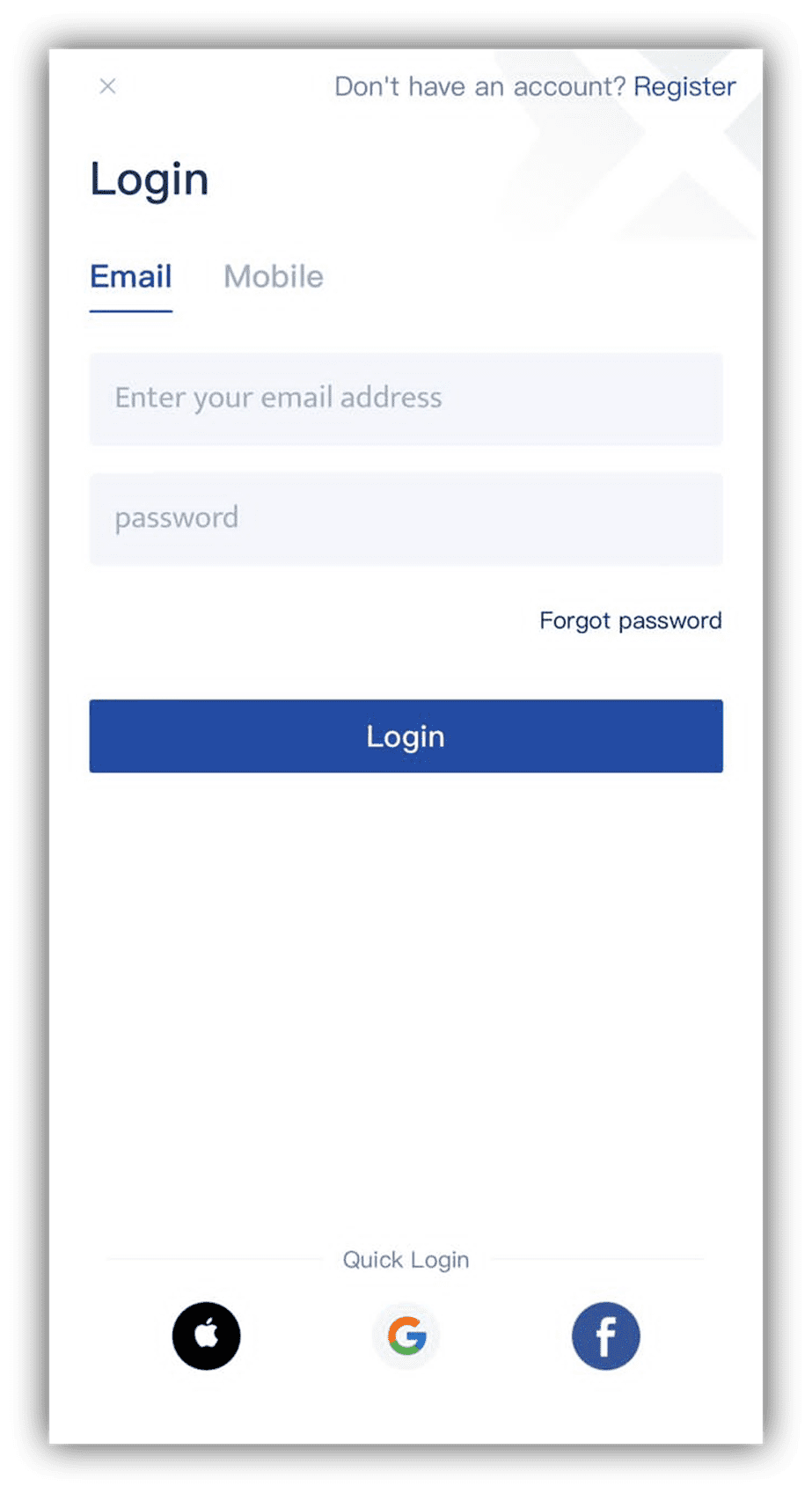
Step 2: Click on the deposit menu from the list of menus on the interface of your BTCC app.
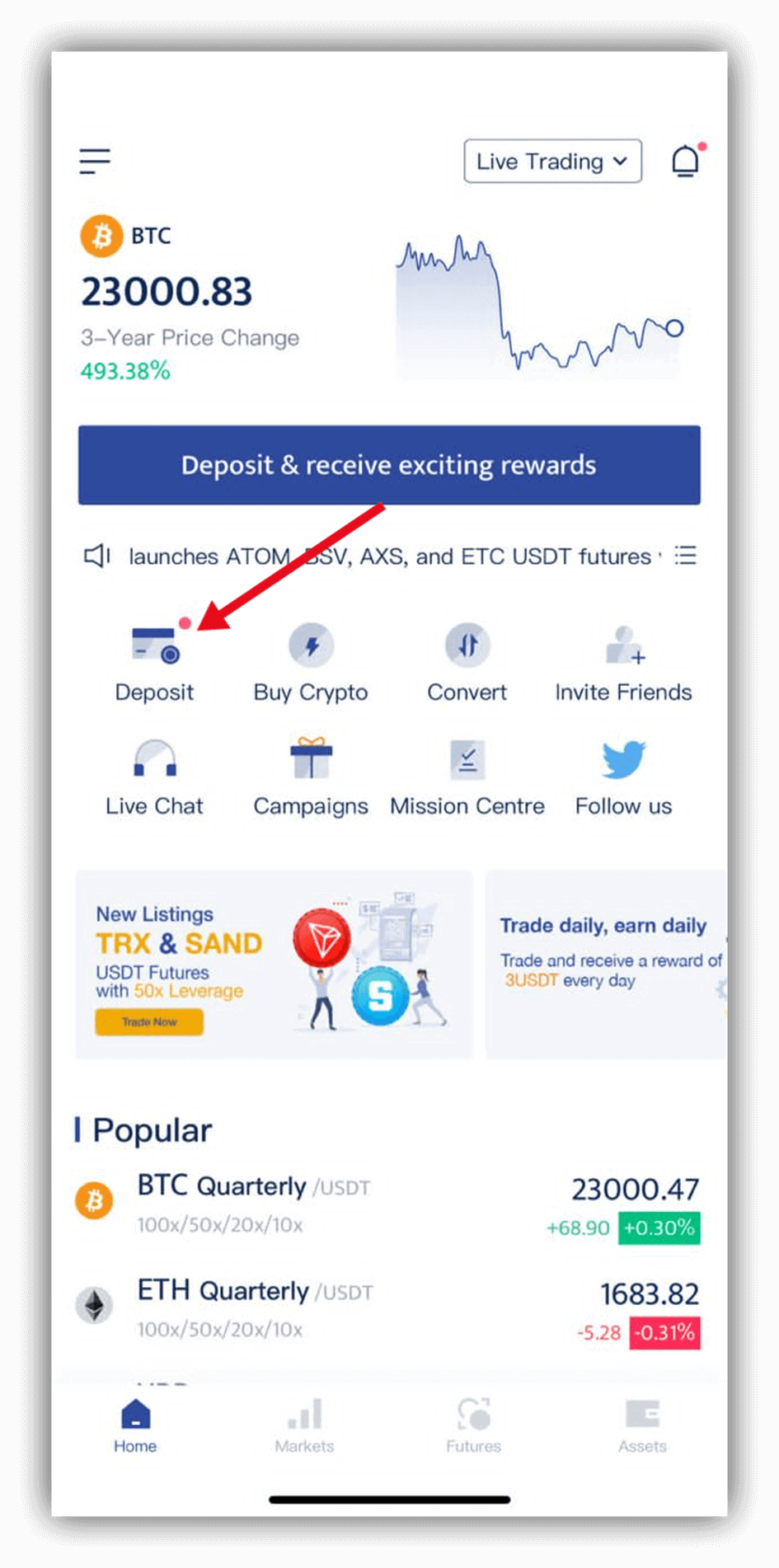
Step 3: Select the digital currency you want to deposit into your BTCC exchange. In this article, we’ll use BTC (bitcoin).
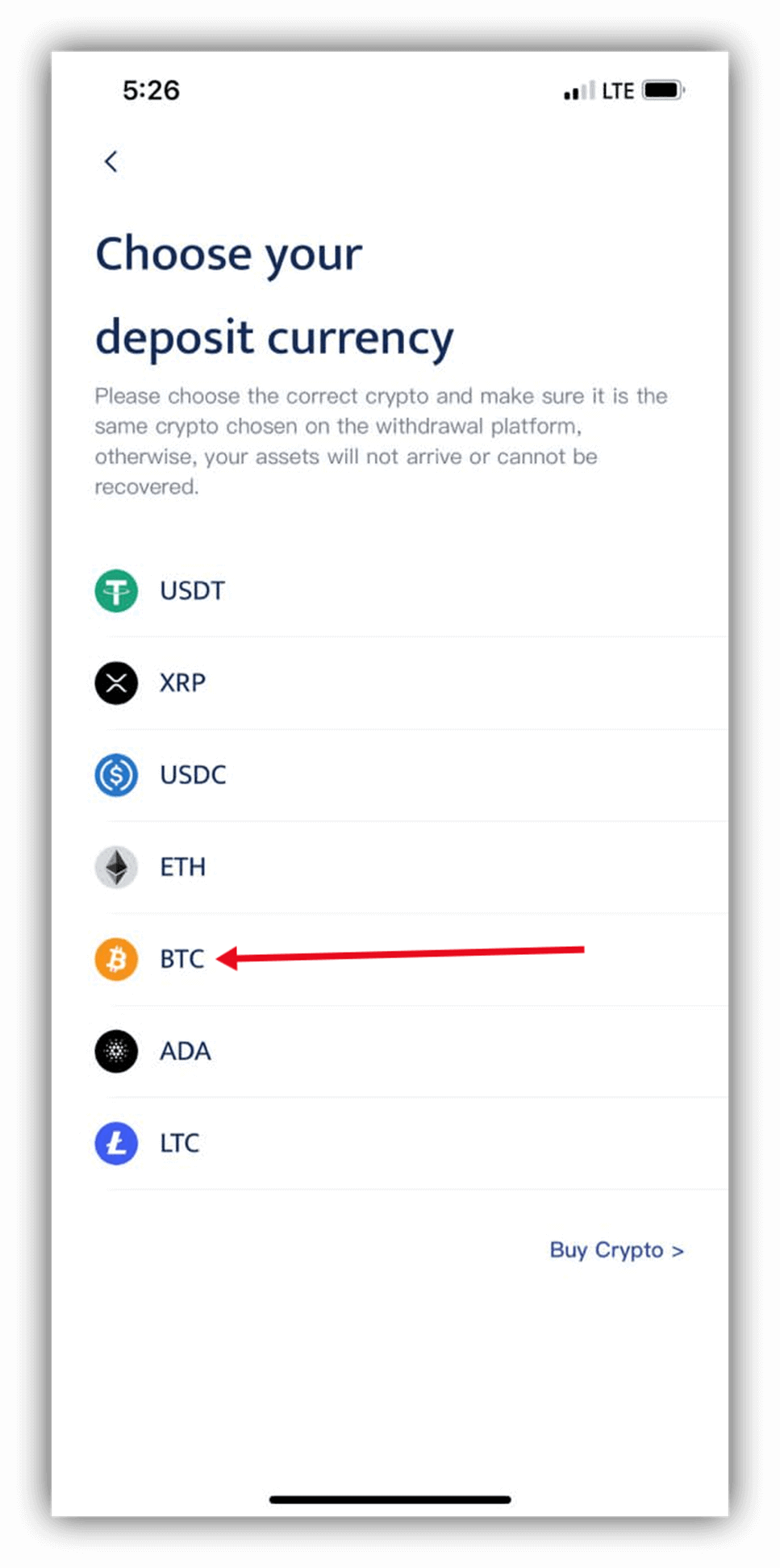
Step 4: It’s important to note that the address for each crypto asset is different. If you are to deposit bitcoin, you copy the bitcoin address, not Ethereum, because the two addresses can never be the same. It’s important to double-check the type of crypto you are copying its address so your asset can arrive at its desired destination.
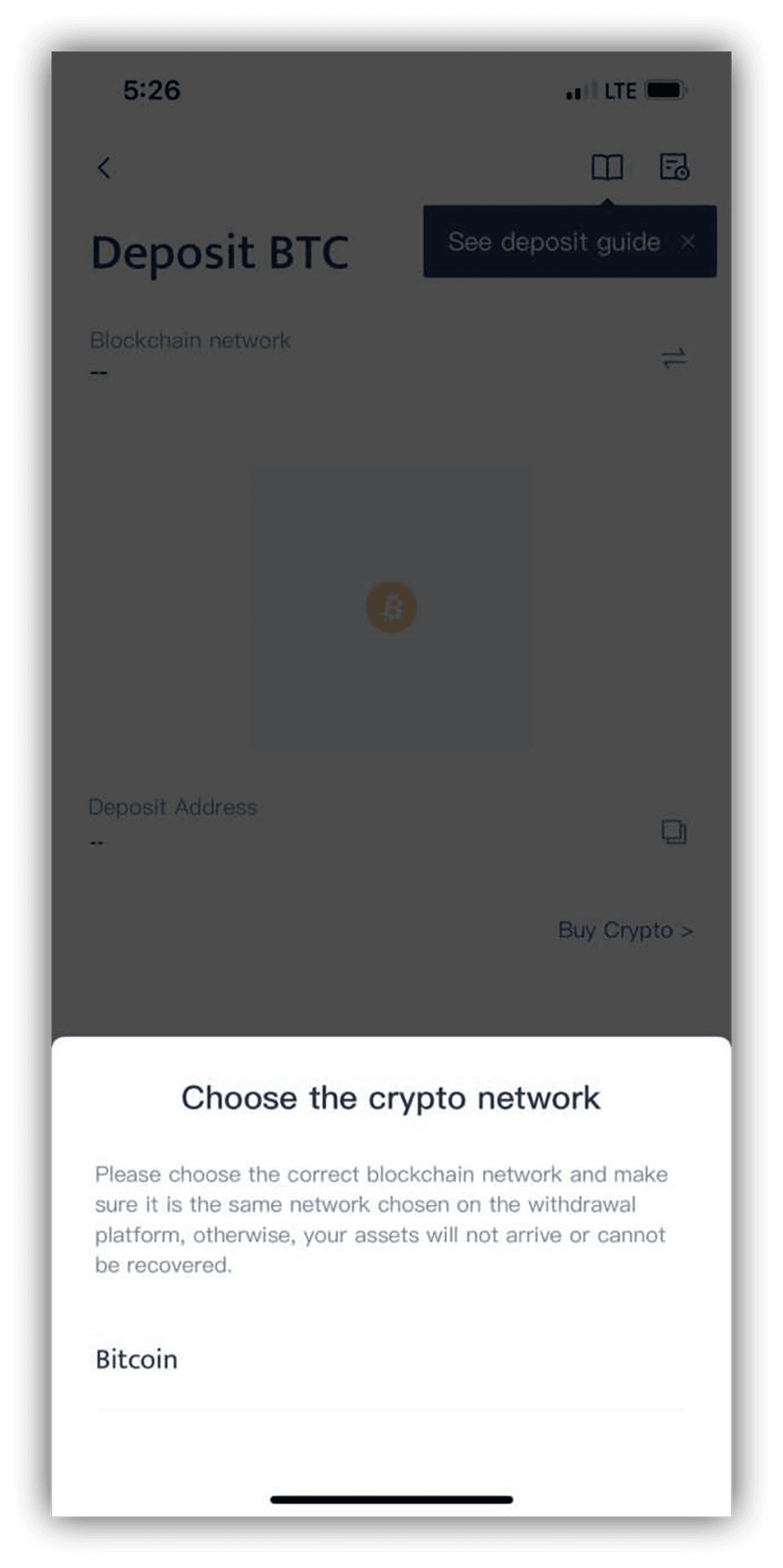
Step 4: Click on the copy address icon to copy the bitcoin address.
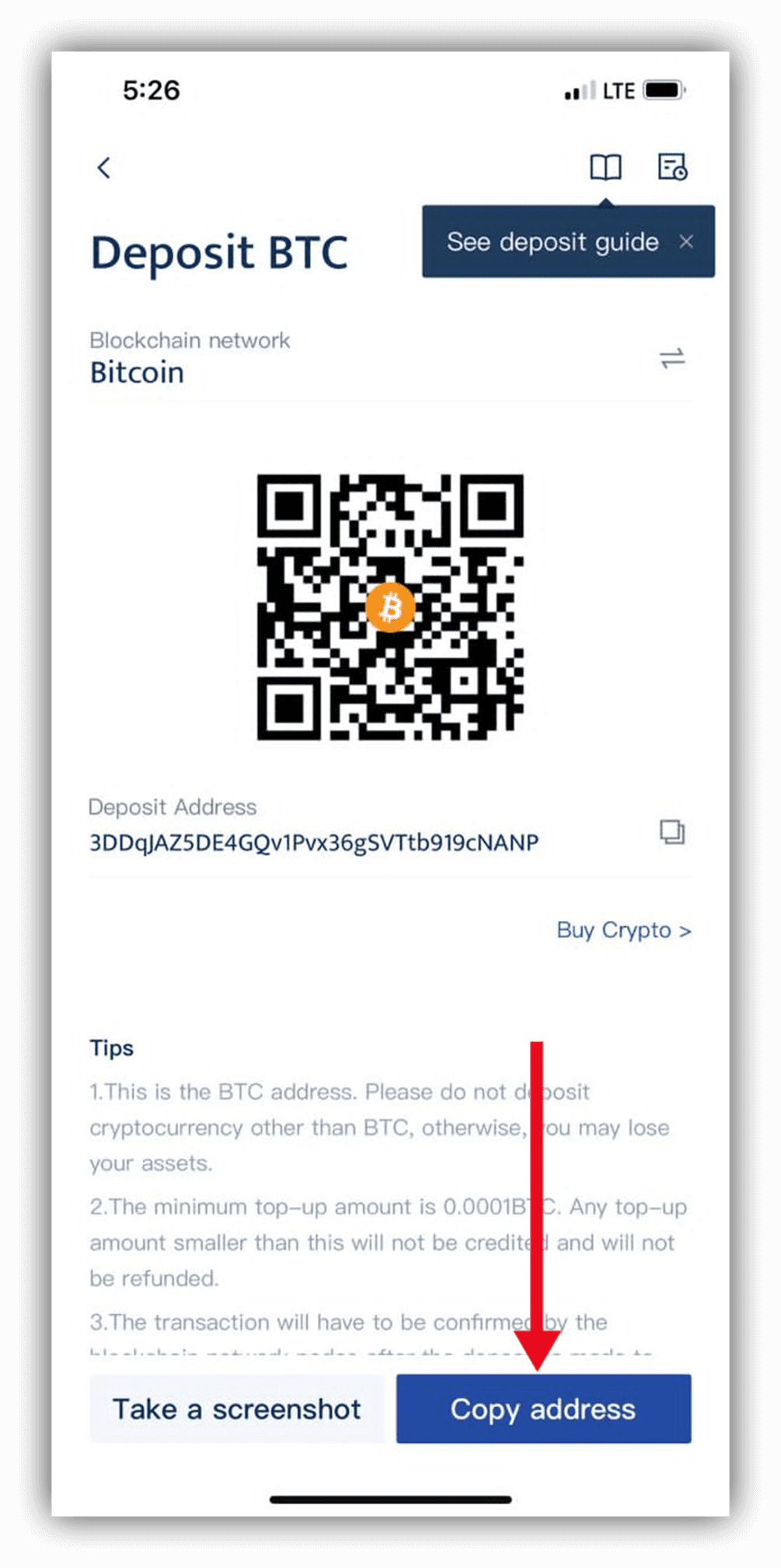
Step 5: Leave your BTCC app and go to your FTX US app to make the bitcoin withdrawal. Click on wallet at the bottom of your screen and choose bitcoin from the list of available cryptocurrencies.
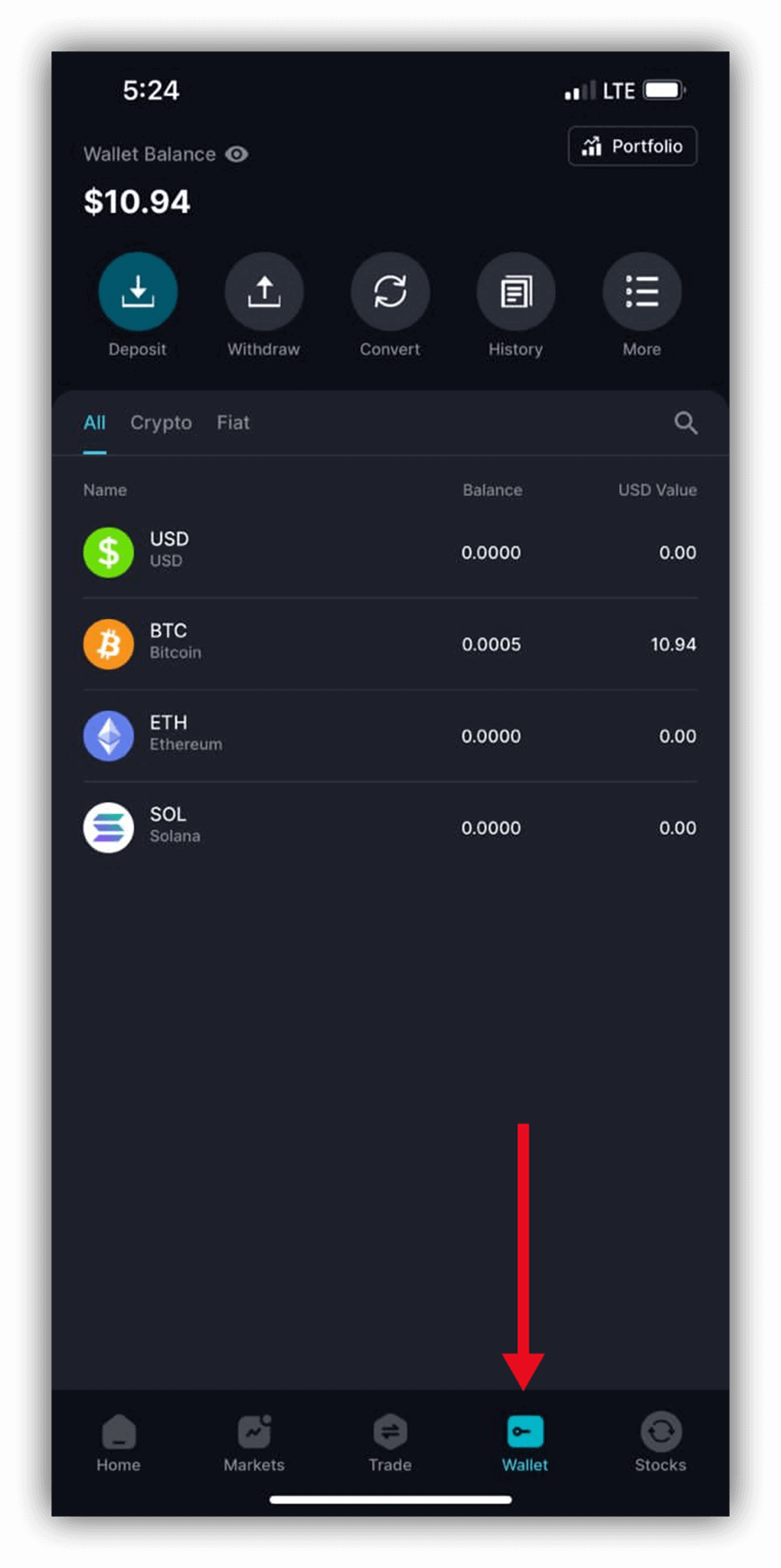
Step 6: Click on withdraw. Input the amount you’d like to withdraw and paste the bitcoin destination address you copied from BTCC in step 4. Confirm once again if the blockchain network is the same as that copied on the BTCC app. Check the amount and click on the withdraw icon at the bottom of your screen.
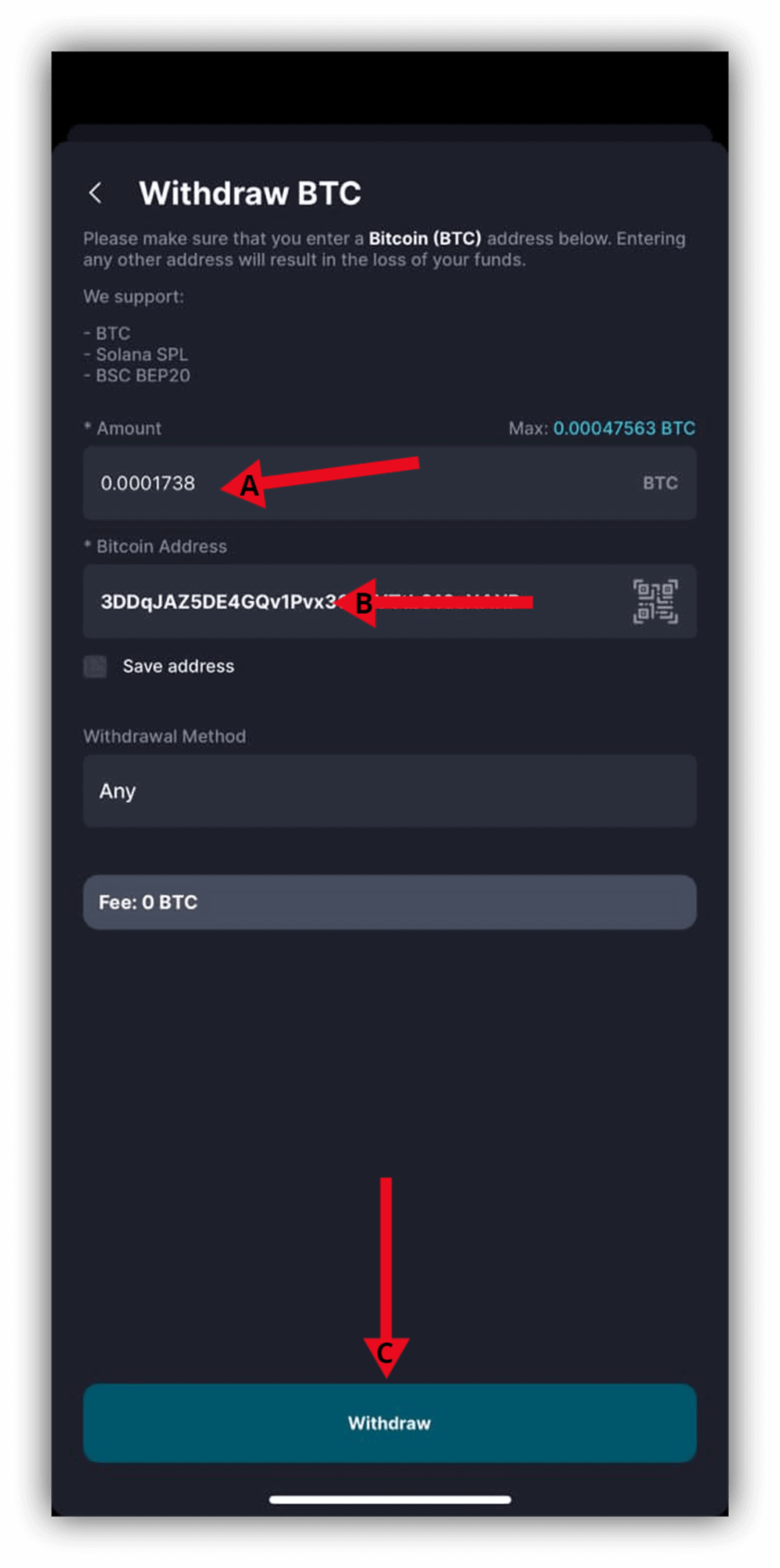
Step 7: You’ll be notified that your asset has been deposited into your BTCC wallet. Check your history, and you’ll find that your crypto asset has been sent. If you don’t get your asset on your BTCC wallet in a few minutes, contact BTCC’s customer support, as they are always available 24/7.
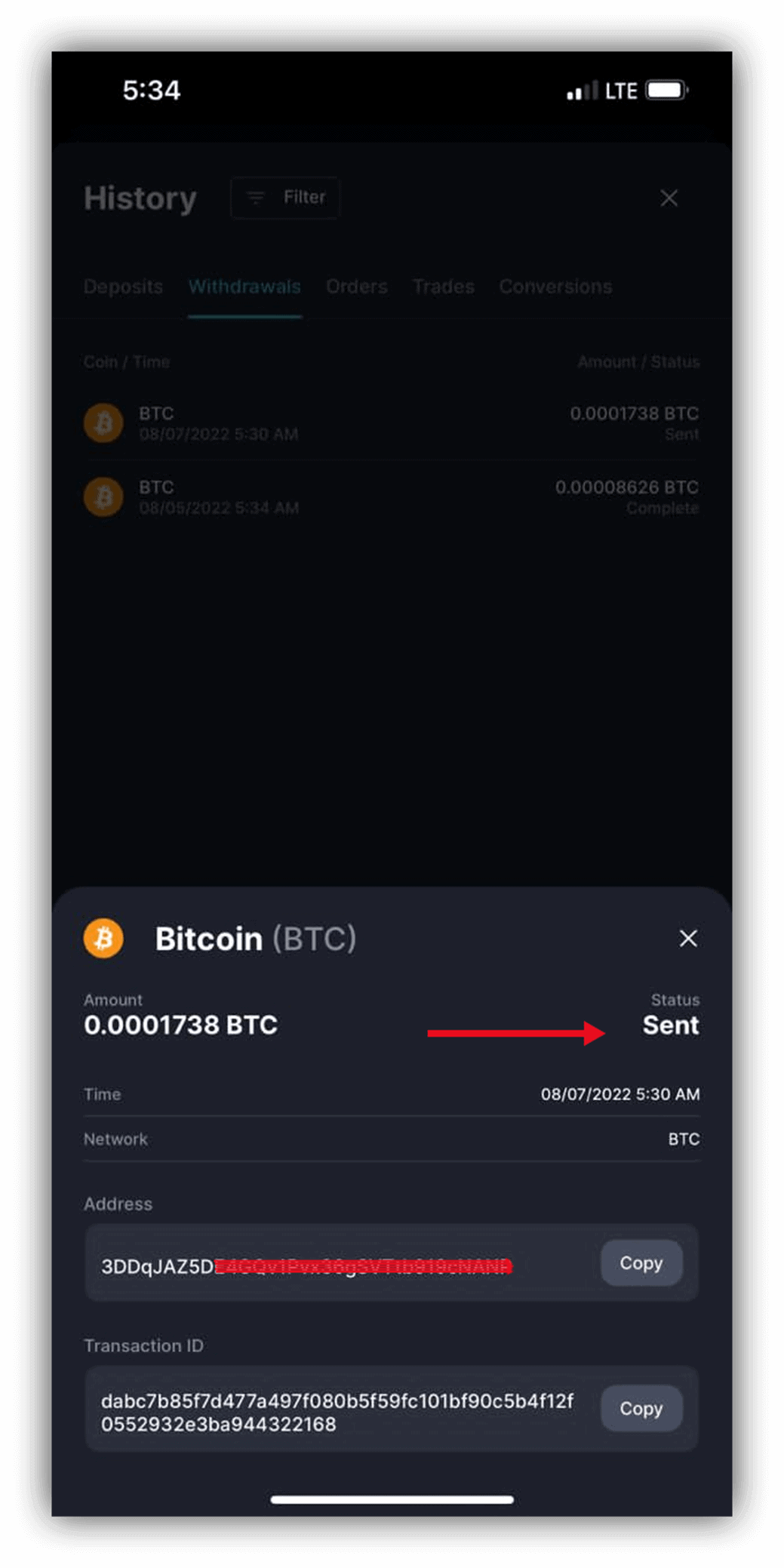
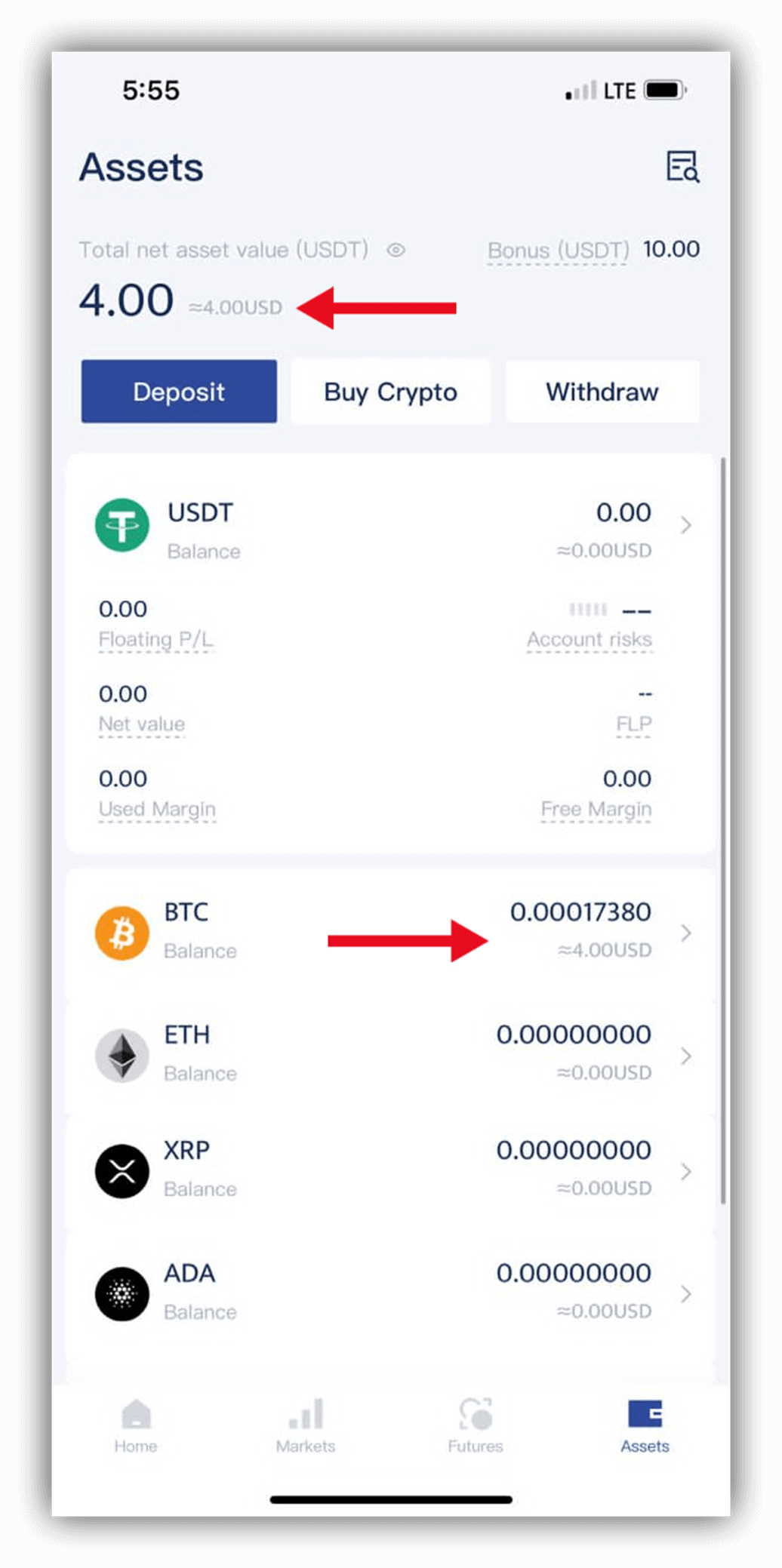
Is it safe to use BTCC?
For over 11 years of operating, BTCC users have never experienced any security problems. You’ll enjoy a 100% secured and unforgettable trading experience when you choose BTCC for cryptocurrency futures trading. The world’s longest-running cryptocurrency exchange is highly rated on platforms such as Benzinga and other platforms with great reviews. It has maintained a secure standard despite the waves in the crypto marketplace.
Conclusion
Depositing crypto into BTCC from FTX US is simple and can be done by newbies in the crypto space if the steps above are followed. If you use FTX US for spot trading and want to go into futures trading, BTCC is legally the best place to enjoy a wide variety of futures trading, security, and other benefits.